Cisco WAP131 매뉴얼 - 페이지 4
{카테고리_이름} Cisco WAP131에 대한 매뉴얼을 온라인으로 검색하거나 PDF를 다운로드하세요. Cisco WAP131 4 페이지. Reboot and reset factory default settings
Cisco WAP131에 대해서도 마찬가지입니다: 빠른 시작 매뉴얼 (13 페이지), 빠른 시작 매뉴얼 (13 페이지), 매뉴얼 (4 페이지)
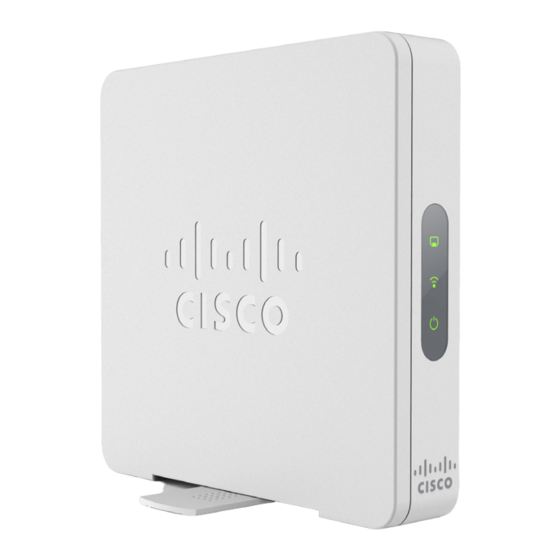
Step 2. Click the Reboot To Factory Default button.
Step 3. Click OK in the confirmation window.
You should now have reset your device to factory default settings.
