Sony 43X8300C 참조 매뉴얼 - 페이지 18
{카테고리_이름} Sony 43X8300C에 대한 참조 매뉴얼을 온라인으로 검색하거나 PDF를 다운로드하세요. Sony 43X8300C 28 페이지.
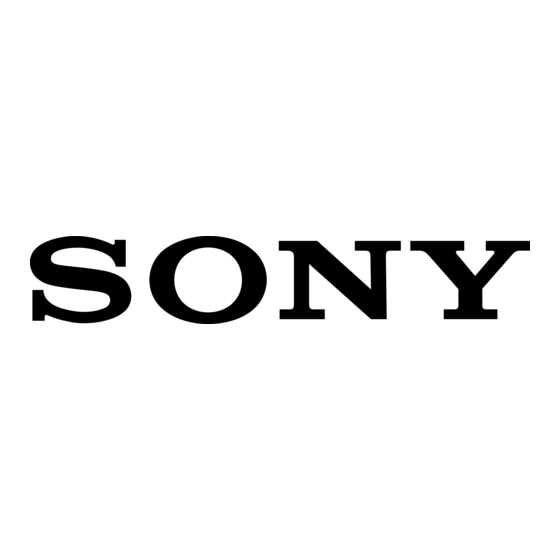
(NFC)
Touch the device (e.g. some
models of Xperia) corresponding
to the One-touch mirroring
function, then its screen is
displayed on the TV.
*1 The location, availability and function of
remote control button may vary depending
on your country/region/TV model.
*2 Twin Picture function will be available from
July 2015. You will receive Twin Picture
function automatically as a network software
upgrade. Make sure your TV is connected to
the Internet. If you do not have a network
connection, you will be able to download the
software from the Sony support website
using your PC. For details on how to upgrade,
please visit the Sony support website
service.sony.com.cn.
Using the Touchpad
Remote Control
Touchpad Remote Control can only
be used after pairing with the TV.
To pair, follow the pairing screen
instruction.
Pairing screen can be displayed by
pressing the button on the TV
for 5 seconds, or select [Settings] -
[Touchpad Remote Control
settings] - [Pair Touchpad Remote
Control].
18
GB
Launching the Touchpad
Remote Control
Introduction/Tutorial
1
Press 主菜单 .
2
Select [Settings] - [Touchpad
Remote Control settings] -
[Start Introduction/Tutorial].
