Sony BKM-FW50 사용 설명서 - 페이지 11
{카테고리_이름} Sony BKM-FW50에 대한 사용 설명서을 온라인으로 검색하거나 PDF를 다운로드하세요. Sony BKM-FW50 35 페이지. Streaming receiver adaptor
Sony BKM-FW50에 대해서도 마찬가지입니다: 브로셔 및 사양 (12 페이지), 사용 설명서 (28 페이지), 사양 (2 페이지), 사양 (12 페이지), 브로셔 (4 페이지), 사용 설명서 (18 페이지)
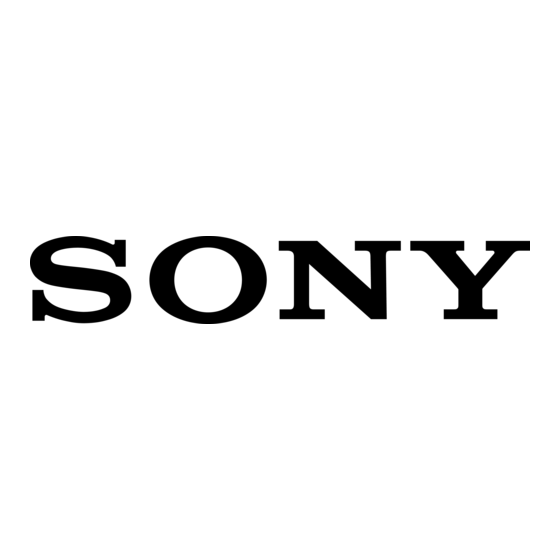
Computer Operation
Controlling the display
You can make various display settings on
the screen of the computer.
Make sure that the BKM-FW50 is properly
installed in the display, and that the BKM-
FW50, computer, and router or hub are
properly connected with network cable.
Then turn on power to the display, the
computer, and the router or hub.
There are five display screens, divided by
function: "Information" screen,
"Configure" screen, "Control" screen,
"Player" screen, and "Setup" screen.
For details on button functions, consult the
operating instructions of the FWD series
product.
1
Start the browser of the computer
(Internet Explorer 6.0 or later).
2
Enter the IP address that was assigned
to the display control function into the
address field, in the format "http://
xxx.xxx.xxx.xxx". Then press the
Enter key on the keyboard.
When a user name and password
have been set, the "Network
Password" screen appears. Enter the
user name and password that were
set, and then proceed to the next step.
3
Click the function tab at the top of the
screen and select the desired screen.
Setting items on respective
screens
Information screen
This screen shows the model name, serial
number and other display information, as
well as the power status and the input
signal selection.
The screen is for information only. There
are no items that can be set.
This screen also displays error information.
Computer Operation
11
