Sony BKM-FW50 사용 설명서 - 페이지 11
{카테고리_이름} Sony BKM-FW50에 대한 사용 설명서을 온라인으로 검색하거나 PDF를 다운로드하세요. Sony BKM-FW50 18 페이지. Streaming receiver adaptor
Sony BKM-FW50에 대해서도 마찬가지입니다: 브로셔 및 사양 (12 페이지), 사용 설명서 (28 페이지), 사양 (2 페이지), 사양 (12 페이지), 브로셔 (4 페이지), 사용 설명서 (35 페이지)
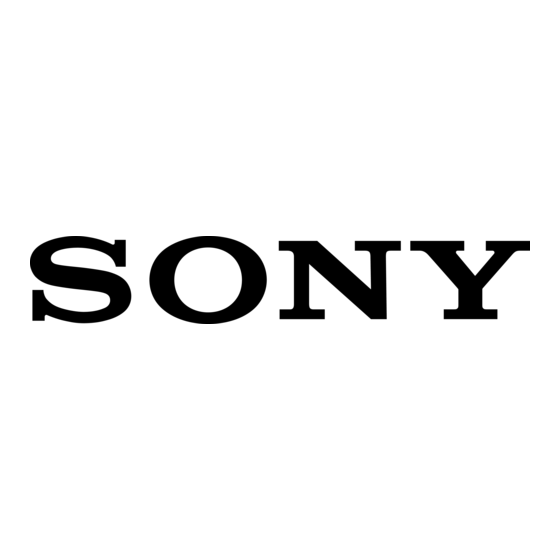
Streaming Play
This screen lets you make settings for
display and playback of still image and
video files stored on a Web/HTTP server.
Server Address
Enter the IP address of the Web/HTTP
server where the still image or video files
are stored.
Play file/folder name
Specifies the location of the still image or
video files on the Web/HTTP server
specified in the "Server Address" field. You
can either enter the location in the text box or
click the "Browse" button and select the file
or folder location on the screen that appears.
Note
If an "index.html" file is stored in the
folder, other files and folders contained in
the folder are not displayed.
Repeat
Select this check box if the still images or
video files are to be played back repeatedly.
Save
Saves the settings made on this screen.
Play
Starts playback of the selected file or of the
still image/video files in the folder
specified in "Play file/folder name".
Stop
Stops still image/video playback that was
initiated by clicking the "Play" button.
Store Local
This screen lets you download still image/
video playback files stored on the Web/
HTTP server and save them on a CF card
(not supplied) inserted in the memory card
slot of the BKM-FW50.
Server Address
Enter the IP address of the Web/HTTP
server.
Play file/folder name
Specifies the location of the still image or
video files on the Web/HTTP server
specified in the "Server Address" field.
You can either enter the location in the text
box or click the "Browse" button and select
the file or folder location on the screen that
appears.
Note
If an "index.html" file is stored in the
folder, other files and folders contained in
the folder are not displayed.
Store
Starts downloading the still image or video
file or the contents of the folder specified in
"Play file/folder name".
Computer Operation
11
