Epson L3110 Series 빠른 매뉴얼 - 페이지 2
{카테고리_이름} Epson L3110 Series에 대한 빠른 매뉴얼을 온라인으로 검색하거나 PDF를 다운로드하세요. Epson L3110 Series 48 페이지.
Epson L3110 Series에 대해서도 마찬가지입니다: 빠른 매뉴얼 (48 페이지), 여기에서 시작 (4 페이지), 빠른 매뉴얼 (40 페이지), 빠른 매뉴얼 (48 페이지), 빠른 매뉴얼 (36 페이지), 여기에서 시작 (2 페이지)
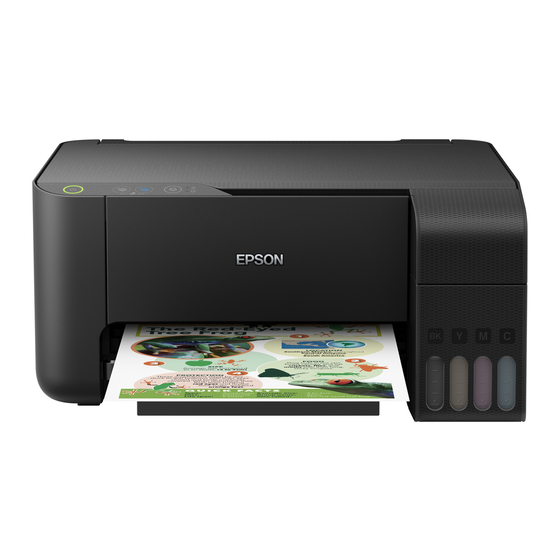
L3100 Series / L3110 Series
Important Safety Instructions
O Use only the power cord that comes with the printer. Use of another cord may cause fire or shock. Do not use
the cord with any other equipment.
O Be sure your AC power cord meets the relevant local safety standard.
O Except as specifically explained in your documentation, do not attempt to service the printer yourself.
O Do not let the power cord become damaged or frayed.
O Place the printer near a wall outlet where the power cord can be easily unplugged.
O Do not place or store the product outdoors, near excessive dirt or dust, water, heat sources, or in locations
subject to shocks, vibrations, high temperature or humidity.
O Take care not to spill liquid on the product and not to handle the product with wet hands.
O Keep ink bottles and the ink tank unit out of the reach of children and do not drink the ink.
O Do not shake an ink bottle too vigorously or subject it to strong impacts as this can cause ink to leak.
O Be sure to keep the ink bottles upright and do not subject them to impacts or temperature changes.
O If ink gets on your skin, wash the area thoroughly with soap and water. If ink gets into your eyes, flush them
immediately with water. If discomfort or vision problems continue after a thorough flushing, see a doctor
immediately. If ink gets into your mouth, see a doctor right away.
Guide to Control Panel
Buttons
Turns the printer on or off.
Starts monochrome or color copying on A4 size plain paper. To increase the number of copies (by
up to 20 copies), press this button within 1 second intervals.
Stops the current operation. Hold this button down for 5 seconds until the
print head cleaning.
2
button flashes to run
