Sony CCD-TRV138 - Handycam Camcorder - 320 KP 매뉴얼 - 페이지 3
{카테고리_이름} Sony CCD-TRV138 - Handycam Camcorder - 320 KP에 대한 매뉴얼을 온라인으로 검색하거나 PDF를 다운로드하세요. Sony CCD-TRV138 - Handycam Camcorder - 320 KP 49 페이지. Adjustments
Sony CCD-TRV138 - Handycam Camcorder - 320 KP에 대해서도 마찬가지입니다: 사양 (2 페이지), 사양 (2 페이지)
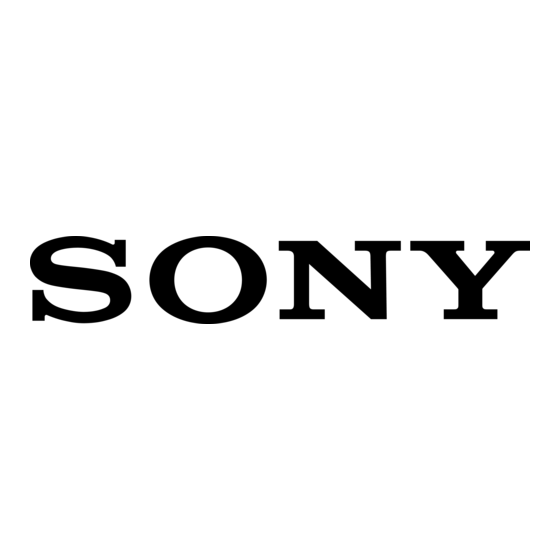
1.
Before Starting Adjustments
Procedure 1
Save the EVR data of the machine in which a board is going to be replaced. Download the saved data after a
board is replaced.
(Machine before starting repair)
Procedure 2
Remove the EEPROM from the board of the machine that is going to be repaired. Install the removed
EEPROM to the replaced board.
Procedure 3
When the data cannot be saved due to defective EEPROM, or when the EEPROM cannot be removed or
installed, save the data from the same model of the same destination, and download it.
(The same model of the same destination)
After the EVR data is saved and downloaded, check the
respective items of the EVR data.
(Refer to page 6-3 for the items to be checked)
CCD-TRV138/TRV238E/TRV338/TRV438E
EVR Data Re-writing Procedure When Replacing Board
The data that is stored in the repair board, is not necessarily correct.
Perform either procedure 1 or procedure 2 or procedure 3 when replacing board.
Save the EVR data
to a personal computer.
Remove the EEPROM and install it.
(Former board)
(Machine to be repaired)
Save the data.
SECTION 6
ADJUSTMENTS
PC
(New board)
PC
Download the data.
6-1
PC
(Machine after a board is replaced)
Download the saved
data to a machine.
(Machine to be repaired)
