Sony PICTURE STATION DPP-FP90 서비스 매뉴얼 - 페이지 17
{카테고리_이름} Sony PICTURE STATION DPP-FP90에 대한 서비스 매뉴얼을 온라인으로 검색하거나 PDF를 다운로드하세요. Sony PICTURE STATION DPP-FP90 27 페이지. Digital photo printer
Sony PICTURE STATION DPP-FP90에 대해서도 마찬가지입니다: 제한 보증 (1 페이지), 브로셔 및 사양 (31 페이지), 먼저 읽어보기 (2 페이지)
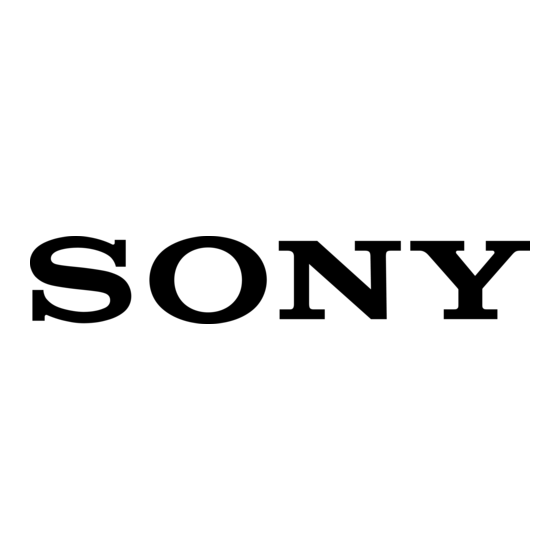
NOTE ON MAIN BOARD REPLACEMENT
When replacing MAIN board, be sure to write the latest firmware.
For detail, refer to "4-2-3. FIRMWARE WRITING AND VERSION
UPGRADE".
When writing of the latest firmware and version upgrade is completed,
be sure to delete the old driver and to install the driver newly again.
NOTES ON THERMAL PRINTER (MD) AND MAIN
BOARD REPLACEMENT
When replacing the thermal printer (MD) and MAIN board, be sure
to adjust the density.
For detail, refer to Section 4-2-1.
NOTES ON LCD ADJUSTMENT AFTER
REPLACEMENT
When replacing the LCD, be sure to LCD contrast can be adjusted
and the color display can be check using the service mode as follows.
For detail, refer to Section 4-2-2.
DPP-FP90
4. ADJUSTMENT AND CHECK
4-1
ADJUSTING ITEMS WHEN REPLACING MAIN
PARTS
When replacing main parts, adjust the items indicated by z in the
following table.
Density adjustment
LCD contrast adjustment
Adjustment
(VCOM), Color display check
Items
Firmware writing
Destination setting
Fan operation check
Button operation check
LED operation check
Tray sensor
Check
Ribbon sensor
Items
Memory card reading check
(MS, MSDuo, SD, miniSD, CF)
USB communication check
Print check
CHECKSUM check
* If destination is changed after version upgrade is
completed, execute both items of destination change
and LCD contrast adjustment (VCOM).
Main Parts Replacement
z z
z
z
*
z
z
*
z z
z z
z
z z
z z
z
z
z
z z z
z
