Sony xci-sx100c 운영 지침
{카테고리_이름} Sony xci-sx100c에 대한 운영 지침을 온라인으로 검색하거나 PDF를 다운로드하세요. Sony xci-sx100c 2 페이지. Intelligent
Sony xci-sx100c에 대해서도 마찬가지입니다: 기술 매뉴얼 (23 페이지)
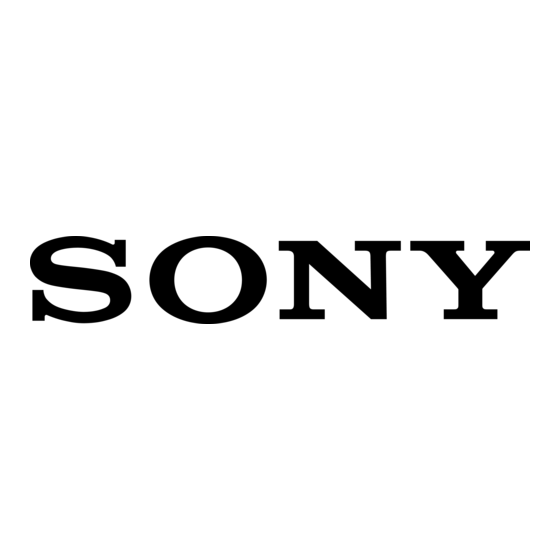
4-115-799-12 (1)
Intelligent Camera
Operating Instructions
Before operating the unit, please read this manual thoroughly and
retain it for future reference.
XCI-SX100/SX100C
XCI-V100/V100C
2008 Sony Corporation
Printed in Japan
Owner's Record
The model and serial numbers are located on the bottom. Record the
serial number in the space provided below. Refer to these numbers
whenever you call upon your Sony dealer regarding this product.
Model No. _____________
Serial No. ______________
WARNING
To reduce the risk of fire or electric shock, do not
expose this apparatus to rain or moisture.
To avoid electrical shock, do not open the cabinet.
Refer servicing to qualified personnel only.
IMPORTANT
The nameplate is located on the bottom.
Power Supply Caution for U.S.A. and CANADA
The unit must always be operated with a rated 12V dc, minimum 2A,
Class 2 power supply or limited power sources.
In the USA, use an UL Listed power supply.
In Canada, use a CSA-certified power supply.
For the customers in the U.S.A.
This equipment has been tested and found to comply with the limits
for a Class A digital device, pursuant to Part 15 of the FCC Rules.
These limits are designed to provide reasonable protection against
harmful interference when the equipment is operated in a
commercial environment. This equipment generates, uses, and can
radiate radio frequency energy and, if not installed and used in
accordance with the instruction manual, may cause harmful
interference to radio communications. Operation of this equipment
in a residential area is likely to cause harmful interference in which
case the user will be required to correct the interference at his own
expense.
You are cautioned that any changes or modifications not expressly
approved in this manual could void your authority to operate this
equipment.
All interface cables used to connect peripherals must be shielded in
order to comply with the limits for a digital device pursuant to Subpart
B of Part 15 of FCC Rules.
Note: This camera is not intended for use in security applications in the
meaning of the European standard series EN 50132 (Alarm systems -
CCTV surveillance systems for use in security applications).
For the customers in Europe
The manufacturer of this product is Sony Corporation, 1-7-1 Konan,
Minato-ku, Tokyo, Japan.
The Authorized Representative for EMC and product safety is Sony
Deutschland GmbH, Hedelfinger Strasse 61, 70327 Stuttgart, Germany.
For any service or guarantee matters please refer to the addresses
given in separate service or guarantee documents.
This apparatus shall not be used in the residential area.
For the customers in Europe, Australia and New Zealand
WARNING
This is a Class A product. In a domestic environment, this product may
cause radio interference in which case the user may be required to take
adequate measures.
In the case that interference should occur, consult your nearest
authorized Sony service facility.
AVERTISSEMENT
Afin de réduire les risques d'incendie ou
d'électrocution, ne pas exposer cet appareil à la
pluie ou à l'humidité.
Afin d'écarter tout risque d'électrocution, garder
le coffret fermé. Ne confier l'entretien de l'appareil
qu'à un personnel qualifié.
IMPORTANT
La plaque signalétique se situe sous l'appareil.
Pour les clients en Europe
Le fabricant de ce produit est Sony Corporation, 1-7-1 Konan, Minato-
ku, Tokyo, Japon.
Le représentant autorisé pour EMC et la sécurité des produits est
Sony Deutschland GmbH, Hedelfinger Strasse 61, 70327 Stuttgart,
Allemagne. Pour toute question concernant le service ou la garantie,
veuillez consulter les adresses indiquées dans les documents de service
ou de garantie séparés.
Ne pas utiliser cet appareil dans une zone résidentielle.
Pour les utilisateurs en Europe, Australie et Nouvelle-Zélande
AVERTISSEMENT
Il s'agit d'un produit de Classe A. Dans un environnement domestique,
cet appareil peut provoquer des interférences radio, dans ce cas
l'utilisateur peut être amené à prendre des mesures appropriées.
Précautions à prendre avec l'alimentation électrique pour les
ETATS-UNIS et le CANADA
L'unité doit toujours être utilisée avec un courant cc nominal de 12
V, minimum 2A, une alimentation électrique Classe 2 ou des sources
d'alimentation électrique limitées.
Aux Etats-Unis, utiliser une alimentation électrique UL répertoriée.
Au Canada, utiliser une alimentation électrique certifiée CSA.
WARNUNG
Um die Gefahr von Bränden oder elektrischen
Schlägen zu verringern, darf dieses Gerät nicht
Regen oder Feuchtigkeit ausgesetzt werden.
Um einen elektrischen Schlag zu vermeiden, darf
das Gehäuse nicht geöffnet werden. Überlassen
Sie Wartungsarbeiten stets nur qualifiziertem
Fachpersonal.
WICHTIG
Das Namensschild befindet sich auf der Unterseite des Gerätes.
Für Kunden in Europa
Der Hersteller dieses Produkts ist Sony Corporation, 1-7-1 Konan,
Minato-ku, Tokyo, Japan.
Der autorisierte Repräsentant für EMV und Produktsicherheit ist Sony
Deutschland GmbH, Hedelfinger Strasse 61, 70327 Stuttgart, Deutschland.
Bei jeglichen Angelegenheiten in Bezug auf Kundendienst oder Garantie
wenden Sie sich bitte an die in den separaten Kundendienst- oder
Garantiedokumenten aufgeführten Anschriften.
Dieser Apparat darf nicht im Wohnbereich verwendet werden.
Für Kunden in Europa, Australien und Neuseeland
WARNUNG
Dies ist eine Einrichtung, welche die Funk-Entstörung nach Klasse
A besitzt. Diese Einrichtung kann im Wohnbereich Funkstörungen
verursachen; in diesem Fall kann vom Betreiber verlangt werden,
angemessene Maßnahmen durchzuführen und dafür aufzukommen.
Notes on Operation
Power supply
The camera module is operated with a +12 V DC. If the power supply is
insufficient, use the stable power with less ripple or noise.
Foreign bodies
Be careful not to spill liquids, or drop any flammable or metal objects in the
camera body.
Locations for operation and storage
Avoid operation or storage in the following places.
Extremely hot or cold locations. Recommended temperature range is 0°C to
40°C (32°F to 104°F)
Locations subject to strong vibration or shock
Near generators of strong electromagnetic radiation such as TV or radio
transmitters
Care
Use a blower to remove dust from the surface of the lens or optical filter. Clean
the exterior with a soft, dry cloth.
If the camera is very grimy, apply a cloth soaked in a mild detergent then wipe
with a dry cloth. Do not apply organic solvents such as alcohol which may
damage the finish.
Data and security
You should keep in mind that the images or audio you are monitoring may be
protected by privacy and other legal rights, and the responsibility for making
sure you are complying with applicable laws is yours alone.
OS
This camera does not support any OS as the factory setup. When you turn on
the power, only the BIOS screen is displayed.
Note on laser beams
Laser beams may damage a CCD. You are cautioned that the surface of a
CCD should not be exposed to laser beam radiation in an environment
where a laser beam device is used.
Overview
The XCI-SX100/SX100C/V100/V100C lineup include an intelligent monochrome
cameras (XCI-SX100/V100) and intelligent color cameras (XCI-SX100C/V100C)
that can capture and process pictures, as well as peripheral devices.
High image quality
These cameras produce high-resolution images of 1,250,000 pixels with the XCI-
SX100/SX100C (SXGA) and 330,000 pixels with the XCI-V100/V100C (VGA), using
progressive scan CCDs. As square pixels are adopted, images can be processed
using the original aspect ratio without conversion procedure.
Electronic shutter function
Shutter speed can be selected from among a variety of available speeds.
External trigger shutter function (2 to 1/50,000 sec.)
You can obtain a freeze frame by inputting an external trigger signal. This
function is useful for shooting a fast-moving object clearly.
Partial scan
The camera module can limit the effective video output area to achieve high
frame rates, enabling high-speed image processing.
Binning (XCI-SX100/V100 only)
By binning two pixels that align vertically or horizontally, you can acquire a
frame rate twice that of the normal mode vertically, and sensitivity twice that of
the normal mode vertically and horizontally.
High-resolution images (XCI-SX100C/V100C only)
XCI-SX100C/V100C has a color interpolation algorithm that produces high-
resolution images.
Auto iris
With the lens-control signal output from the 6-pin auto iris port, the camera
module can control a connected DC iris lens. If you remove the C-mount
adaptor, the camera module can support a CS-mount DC iris lens.
Built-in processor
x86 CPU
512 MB DDR2-SDRAM
PC standard input/output interface
LAN connector
VGA monitor, analog RGB output
Hi-speed USB connector
Body fixing
Four screw holes to be used to install the camera are provided both on the top
and the bottom of the camera. Installing the camera module on the front panel
minimizes deviation of the optical axis.
Tripod
You can mount the camera on a tripod by tightening the tripod screws.
Camera
Phenomena Specific to CCD Image Sensors
The following phenomena that may appear in images are specific to CCD (Charge
Coupled Device) image sensors. They do not indicate malfunctions.
White flecks
Although the CCD image sensors are produced with high-precision
technologies, fine white flecks may be generated on the screen in rare cases,
caused by cosmic rays, etc.
This is related to the principle of CCD image sensors and is not a malfunction.
The white flecks especially tend to be seen in the following cases:
when operating at a high environmental temperature
when you have raised the gain (sensitivity)
when using the slow shutter
Vertical smear
When an extremely bright object, such as a strong spotlight or flashlight, is
being shot, vertical tails may be produced on the screen, or the image may be
distorted.
Vertical tails shown on the
Monitor screen
image.
Bright object
(e.g. strong spotlight,
strong reflected light,
flashlight, the sun)
Aliasing
When fine patterns, stripes, or lines are shot, they may appear jagged or flicker.
When Installing the Camera
When you install the camera with various peripheral devices and if the devices
have different ground electric potential, ground only one device. In case there
is a ground electric potential difference, the camera may be damaged.
Hi-speed USB connector
MONITOR connector
LAN connector
DC IN connector
SERIAL connector
DIGITAL I/O connector
USB mouse/keyboard
Monitor
Host device
Abnormal electricity
Ground electric potential difference
Power supply
Camera control device
DIGITAL I/O control device
System Components
An Intelligent Camera XCI-SX100/SX100C/V100/V100C system can include the
following optional products.
Intelligent Camera
This is a compact, high-resolution camera using progressive-scan CCD image
sensors.
CCXC-12P02N (2 m, 6.6 ft)/05N (5 m, 16.4 ft)/10N (10 m, 32.8 ft)/25N (25 m,
82 ft) camera cable (not supplied)
This is attached to the DC IN connector of the camera and is used for power
supply and trigger-signal input/output.
Lens (commercially available)
Use a lens appropriate for the camera module and your needs.
Fall-prevention wire
This is attached to one of the auxiliary holes (top), using the supplied screw.
LAN cable (enhanced category 5) (commercially available)
This is attached to the LAN connector of the camera and is used to access a
network.
Note
Do not connect the LAN cable to a network where excess voltage is present.
USB mouse/keyboard (commercially available)
Use a mouse or keyboard that supports USB.
(continued on the rever�e �ide�
Fig. A
Fig. B
�e �ide�
e �ide�
