Sony 3-293-639-11(1) 사용 설명서 - 페이지 28
{카테고리_이름} Sony 3-293-639-11(1)에 대한 사용 설명서을 온라인으로 검색하거나 PDF를 다운로드하세요. Sony 3-293-639-11(1) 36 페이지. Sony micro hi-fi component system operating instructions
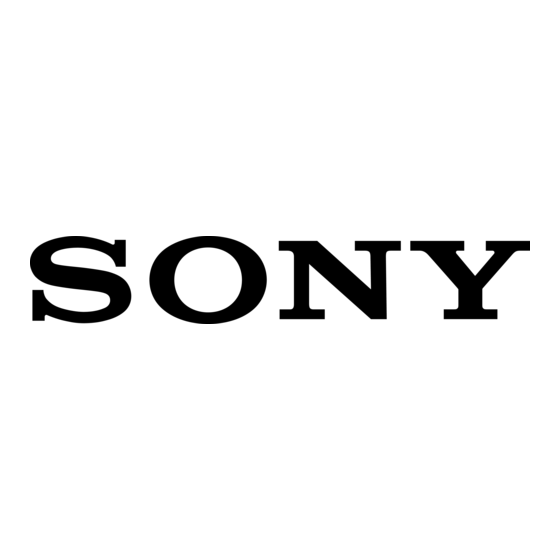
Erroneous display
Send the music data to the USB device
again, as the data stored in the USB
device may have been corrupted.
The character codes that can be
displayed by this system are numbers
and alphabet only. Other characters are
not displayed correctly.
The USB device is not recognized.
Turn off the system and reconnect the
USB device, then turn on the system.
Connect the supported USB device
(page 34).
The USB device does not work
properly. Refer to the USB device
operation manual for how to deal with
this problem. If the problem persists,
contact your nearest Sony dealer.
Play does not start.
Turn off the system and reconnect the
USB device, then turn on the system.
Connect the supported USB device
(page 34).
Press (or USB on the unit)
to start play.
Play does not start from the first
track.
Set the play mode to Normal Play
mode.
GB
Files cannot be played back.
The audio file does not have the
extension ".mp3", ".wma", ".m4a".
The data is not stored in MP3/WMA/
AAC format.
USB storage media formatted with file
systems other than FAT16 or FAT32
are unsupported.*
If you use partitioned USB storage
media, only files on the first partition
can be played.
Playback is possible up to 8 levels.
The number of folders has exceeded
999.
The number of files has exceeded 999.
Files that are encrypted or protected by
passwords, etc. cannot be played back.
* This system supports FAT16 and FAT32, but
some USB storage media may not support all
of these FAT. For details, see the operation
manual of each USB storage media or
contact the manufacturer.
