Sony AIR-SA20PK (AIRSA15R) 사용 설명서 - 페이지 29
{카테고리_이름} Sony AIR-SA20PK (AIRSA15R)에 대한 사용 설명서을 온라인으로 검색하거나 PDF를 다운로드하세요. Sony AIR-SA20PK (AIRSA15R) 44 페이지. Wireless audio system
Sony AIR-SA20PK (AIRSA15R)에 대해서도 마찬가지입니다: 사용 설명서 (47 페이지)
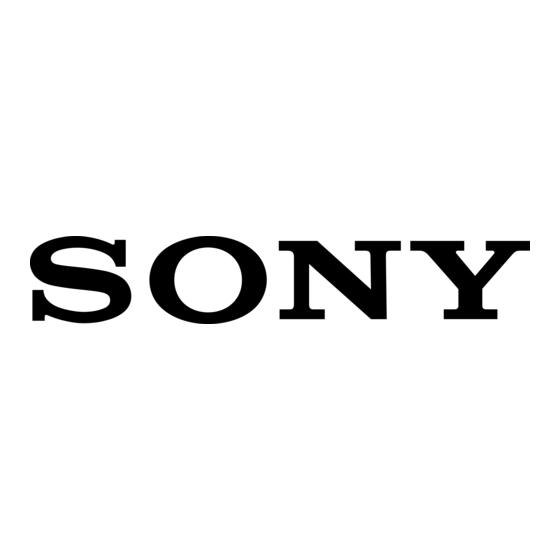
Using the Timers
The sub units offer two timer functions.
If you use the Daily Timer with the Sleep
Timer, the Sleep Timer has priority.
Use buttons on the unit to set the timers.
Sleep Timer:
You can fall asleep to music. This
function works even if the clock is not
set.
Press SLEEP repeatedly.
Note
Even if you set the timer, no sound is output
from the sub units if playback on the connected
main unit ends within the set time period or if
communication with the main unit is cut off.
Daily Timer:
You can wake up to the sound of the
connected main unit at a preset time.
Make sure you have set the clock.
1
Press.VOLUME.+/.repeatedly.
to.adjust.the.volume.level.
while.viewing.the.volume.level.
indication.on.the.display.
2
Press.CLOCK/TIMER.MENU.
3
Press./.repeatedly.
to.select."TIMER, " .then.press.
CLOCK/TIMER.ENTER.
"ON TIME" appears, and the hour
indication flashes.
4
Set.the.time.to.start.playing.
Press / repeatedly to set the
hour, and then press CLOCK/TIMER
ENTER.
The minute indication flashes. Use the
procedure above to set the minute.
5
Use.the.same.procedure.as.in.
step.4.to.set.the.time.to.stop.
playing.
6
Press./.repeatedly.to.
select.the.desired.option.
The default setting is underlined.
ALARM:
An alarm is output.
AUTO:
Sound from the connected main unit
is output. However, an alarm sounds
in the following cases.
When communication with the
main unit is cut off.
When no sound is output from the
main unit or the audio signal level
is too low.
When the main unit is not ready
for playback at the set start time.
Note that the alarm continues
to sound even if the main unit
becomes ready after the start time
has passed.
7
Press.CLOCK/TIMER.ENTER.
The display shows the timer settings.
Continued
GB
