Sony BluetoothH MEX-BT5100 사용 설명서 - 페이지 26
{카테고리_이름} Sony BluetoothH MEX-BT5100에 대한 사용 설명서을 온라인으로 검색하거나 PDF를 다운로드하세요. Sony BluetoothH MEX-BT5100 45 페이지. Bluetooth audio system
Sony BluetoothH MEX-BT5100에 대해서도 마찬가지입니다: 설치/연결 (2 페이지), 설치/연결 (2 페이지), 빠른 매뉴얼 (2 페이지), 사양 (2 페이지), 빠른 매뉴얼 (2 페이지), 빠른 매뉴얼 (2 페이지)
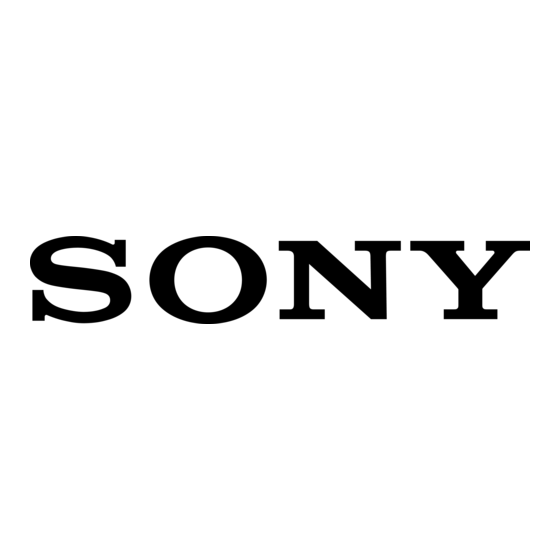
•
Power amplifier section
Outputs: Speaker outputs (sure seal connectors)
Speaker impedance: 4 - 8 ohms
Maximum power output: 52 W x 4 (at 4 ohms)
General
Outputs:
Audio outputs terminal (front/rear)
Subwoofer output terminal (mono)
Power antenna relay control terminal
Power amplifier control terminal
Inputs:
Telephone ATI' control terminal
Illumination control terminal
BUS control input terminal
BUS audio input/AUX IN terminal
Remote controller input terminal
Antenna input terminal
Tone controls:
Low: ±1O dB at 60 Hz or 100 Hz (XPLOD)
Mid: ±1O dB at 500 Hz or 1 kHz (XPLOD)
High: ±1O dB at 10 kHz or 12.5 kHz (XPLOD)
Power requirements: 12 V DC car battery
(negative ground)
Dimensions: Approx. 178 x 50 x 183 mm
(7 I/
s x 2 x 7
1/ 4
in) (w/h/d)
Mounting dimensions: Approx. 182 x 53 x 162 mm
(71/ 4
x 2
1 /
8
x 6
1
/2
in) (w/h/d)
Mass: Approx. 1.2 kg (2 Ib 11 oz)
Supplied accessories:
Card remote commander: RM-X301
Parts for installation and connections (1 set)
Optional accessories/equipment:
Rotary commander: RM-X4S
BUS cable (supplied with an RCA pin cord):
RC-61 (1 m), RC-62 (2 m)
CD changer (10 discs): CDX-757MX
CD changer (6 discs): CDX-T69
Source selector: XA-C40
AUX-IN selector: XA-300
Interface adaptor for iPod: XA-120IP
HD Radio™ tuner: XT-l00HD
Your dealer may not handle some of the above listed
accessories. Please ask the dealer for detailed
information.
US and foreign patents licensed from Dolby
Laboratories.
MPEG Layer-3 audio coding technology and
patents licensed from Fraunhofer lIS and Thomson.
Note
This unit cannot be connected to
a
digital preamplifier
or an equalizer which is Sony BUS system compatible.
Design and specifications are subject to change
without notice.
• Lead-free solder is used for soldering.
• Halogenated flame retardants are not used in the
certain printed wiring boards.
• Halogenated flame retardants are not used in
cabinets.
• Paper is used for the packaging cushions.
Troubleshooting
The following checklist will help you remedy
problems you may encounter with your unit.
Before going through the checklist below, check the
connection and operating procedures.
If the problem is not solved, visit the following
Support site.
Support site
If you have any questions or for the latest
support information on this product, visit the
web site below:
http://esupport.sony.com
http://www.sony.comlxplod
No power is being supplied to the unit.
• Check the connection. If everything is in order, check
the fuse.
• If the unit is turned off and the display disappears, it
cannot be operated with the remote commander.
--+
Turn on the unit.
The power antenna does not extend.
The power antenna does not have a relay box.
No sound.
• The volume is too low.
• The ATI' function is activated, or the Telephone ATI'
function (when the interface cable of a car telephone
is connected to the ATT lead) is activated.
• The position of the fader control is not set for a 2-
speaker system.
• The CD changer is incompatible with the disc format
(MP3/WMA/ATRAC CD).
--+
Play back with a Sony MP3 compatible CD
changer, or this unit.
No beep sound.
• The beep sound is canceled (page 18).
• An optional power amplifier is connected and you are
not using the built-in amplifier.
The contents of the memory have been erased.
• The RESET button has been pressed.
--+
Store again into the memory.
• The power connecting lead or battery has been
disconnected.
• The power connecting lead is not connected properly.
26
