Sony CMT-A70 - Personal Component System 사용 설명서 - 페이지 24
{카테고리_이름} Sony CMT-A70 - Personal Component System에 대한 사용 설명서을 온라인으로 검색하거나 PDF를 다운로드하세요. Sony CMT-A70 - Personal Component System 48 페이지. Limited warranty (us only)
Sony CMT-A70 - Personal Component System에 대해서도 마찬가지입니다: 사양 (2 페이지), 제한 보증 (1 페이지)
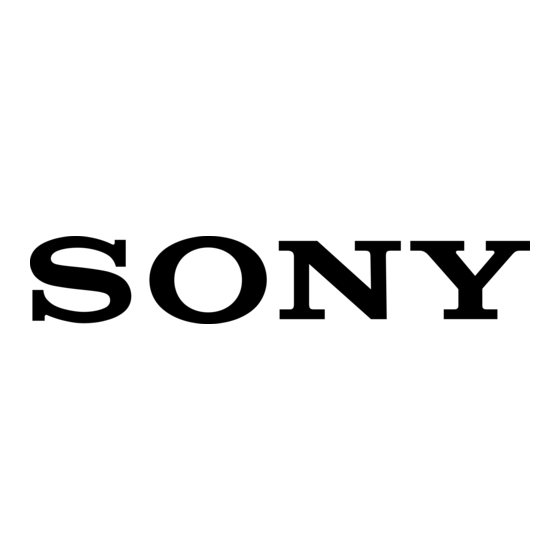
Playing your favorite play lists
(m3u play list play) (MP3 CD
only) (continued)
On the remote
1 Press FUNCTION repeatedly until "CD"
appears on the display.
2 Press MODE repeatedly in stop mode until " "
appears on the display.
3 Press ./m or M/> to start a play list
you want then press u.
To cancel m3u play list play
Stop playing first. Press MODE/DIR
repeatedly until "
display.
Note
You can only play the top two play lists when two
or more play lists are stored.
24
" disappears from the
Creating your own
program
(Program play)
You can arrange the playing order of up to
20 tracks or files on a CD.
Jog dial
(PUSH ENTER/
MEMORY)
FUNCTION
MODE/DIR
1
Press FUNCTION repeatedly until
"CD" appears on the display when the
player is not in CD mode.
2
Press MODE/DIR repeatedly in stop
mode until "PGM" flashes on the
display.
3
Turn the jog dial upward or downward
then press it for the tracks or files you
want to program in the order you want.
Playing order
Programed track
Playing order
Programed file
*You can also select another group pressing
+ or
–.
CD u
STOP x
Audio CD
ATRAC CD/
MP3 CD*
