Sony CMT-A70 - Personal Component System 사용 설명서 - 페이지 38
{카테고리_이름} Sony CMT-A70 - Personal Component System에 대한 사용 설명서을 온라인으로 검색하거나 PDF를 다운로드하세요. Sony CMT-A70 - Personal Component System 48 페이지. Limited warranty (us only)
Sony CMT-A70 - Personal Component System에 대해서도 마찬가지입니다: 사양 (2 페이지), 제한 보증 (1 페이지)
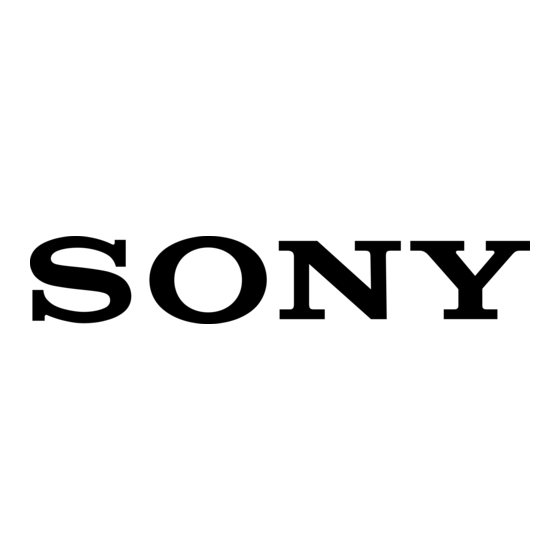
Connecting optional components
(continued)
The type of jack
on the component
to be connected
Optical miniplug
(MiniDisc recorder, etc.)
Square-shaped optical
connector (MiniDisc
recorder, DAT recorder, etc.)
1
Connect the OPTICAL DIGITAL OUT
(CD) jack to the digital input jack of the
MiniDisc recorder or other component
using a digital connecting cable (not
supplied) .
2
Turn this player and the connected
component on.
3
Get the connected component ready for
recording.
4
Start playing an audio CD on this
player.
Note
You cannot record an ATRAC CD/MP3 CD.
38
Listening to a TV, VCR or
MiniDisc player/recorder
Model
number of
TV, VCR, MiniDisc
the
player/recorder,
connecting
etc.
cable
POC-15AB
to line
output
POC-15A
jack
* For a MiniDisc recorder: a cable with a stereo-
mini plug on both ends.
For a TV or VCR: a cable with a stereo-mini
plug on one end and two phono plugs on the
other end.
1
2
3
Note
Connect the cords securely to avoid any
malfunction.
Tip
You can record the sound of the connected
component. Insert a blank tape into the tape
compartment, and press REC twice (on the
remote, while keeping z/X pressed, press Y)
(see pages 15 and 16).
Audio
connecting
cable*(not
supplied)
Connect the LINE IN jack to the line
2output jack of the MiniDisc player or
other component using an audio
connecting cable (not supplied) .
Turn this player and the connected
component on.
Press FUNCTION to display "LINE"
and start playing sound on the
connected component.
The sound from the connected
component is output from the speakers.
to LINE IN
jack
