Sony CMT-ED2 - Micro Hi Fi Component System 사용 설명서 - 페이지 18
{카테고리_이름} Sony CMT-ED2 - Micro Hi Fi Component System에 대한 사용 설명서을 온라인으로 검색하거나 PDF를 다운로드하세요. Sony CMT-ED2 - Micro Hi Fi Component System 40 페이지. Micro & mini shelf systems: compact component system
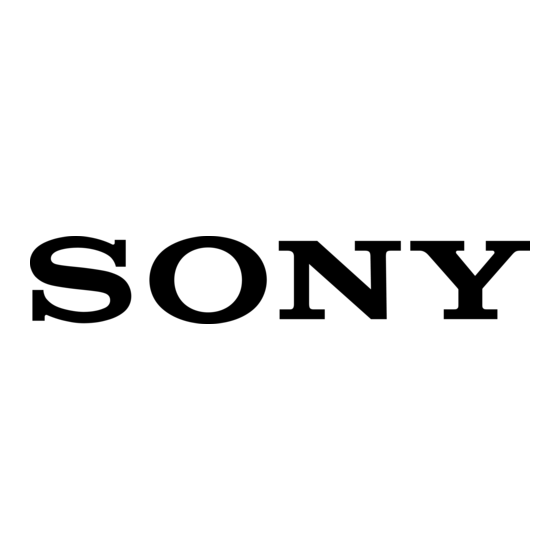
Recording from the radio
(continued)
6
Press DIR MODE to select "g" to
record on one side of the tape or "j"
to record on both sides.
7
Press S.
Recording starts on the side of the tape
facing towards you.
To stop recording
Press s.
Tips
• To record from a non-preset station, press
TUNING MODE repeatedly in step 2 until
"MANUAL" appears, then press +/– repeatedly to
tune in the desired station.
• To record with the Dolby NR system on, press
DOLBY NR before step 7. ";" appears.
• If you hear static while you are recording an AM
radio program, remove the rear cover and place the
antenna outside (see "To remove the AM antenna"
on page 6).
Note
You cannot start recording on the side facing away
from you.
18
Playing a tape
The system can play three types of tapes: Type I
(normal), Type II (CrO
The system automatically detects the tape type so
there is no need to specify it.
To turn on the system, press ?/1.
?/1
(Power)
?/1
n
.m
Z
1
X
.m/M>
TAPE nN
3
) and Type IV (metal).
2
2
+
–
VOLUME
/
+
–
x
N
X
M>
4
x
l/L
j/J
DOLBY NR
