Sony MEX-BT4750U 사용 설명서 - 페이지 8
{카테고리_이름} Sony MEX-BT4750U에 대한 사용 설명서을 온라인으로 검색하거나 PDF를 다운로드하세요. Sony MEX-BT4750U 45 페이지. Bluetooth audio system
Sony MEX-BT4750U에 대해서도 마찬가지입니다: 빠른 매뉴얼 (2 페이지), 빠른 매뉴얼 (2 페이지)
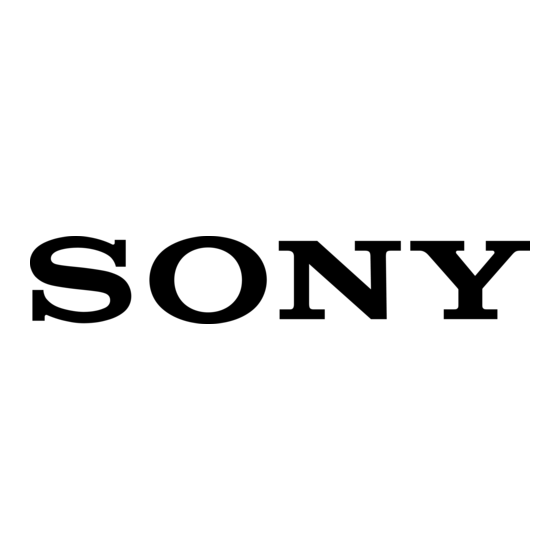
Front panel removed
This section contains instructions on the location
of controls and basic operations. For details, see
the respective pages.
The corresponding buttons on the card remote
commander control the same functions as those
on the unit.
[I]
OFF button
To power off; stop the source.
[g]
~
(BACK)/MODE button page 11, 12,
14,15,16
Press to: Return to the previous display/
select the radio band (FM/AM)*1/select the
play mode of iPod.
Press and hold to: Enter/cancel the passenger
control.
~
SOURCE button
To power on; change the source (Radio/CD/
USB/AUXlBluetooth audio/Bluetooth
phone)*1.
@]
Q (BROWSE) button page 11
To enter the Quick-BrowZer mode.
lID
Control dial/select /'- (handsfree)
button
To adjust volume/select search category
(rotate); select setup items (press and rotate);
receive/end a call (press).
[ID
Disc slot
Insert the disc (label side up), playback
starts.
[1]
Display window
[ID
~
(eject) button
To eject the disc.
rnJ
USB terminal page 13
To connect to the USB device.
