Sony MEX-N5100BT 사용 설명서 - 페이지 17
{카테고리_이름} Sony MEX-N5100BT에 대한 사용 설명서을 온라인으로 검색하거나 PDF를 다운로드하세요. Sony MEX-N5100BT 42 페이지. Bluetooth audio system
Sony MEX-N5100BT에 대해서도 마찬가지입니다: 사용 설명서 (38 페이지)
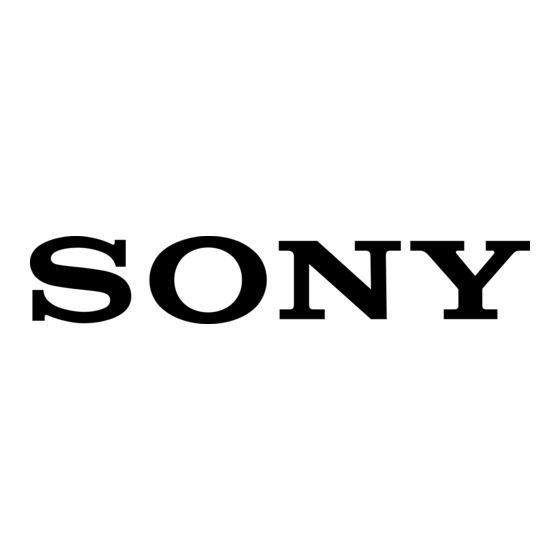
Selecting the source or application
You can operate to select the desired source or
application on iPhone/Android phone.
To select the source
Press SRC repeatedly. Alternatively, press SRC,
rotate the control dial to select the desired source,
then press ENTER.
To display the source list
Press SRC.
Announcement of various information by
voice guide (Android phone only}
When SMS, Twitter/Facebook/Calendar
notifications, etc.,
are received, they are
automatically announced through the unit
speakers.
For details on settings, refer to the help of the
application.
Activating voice recognition (Android
phone only}
By registering
applications,
you can control an
application by voice command. For details, refer to
the help of the
application.
To activate voice recognition
1
Press VOICE to activate voice recognition.
2
Say the desired voice command into the
microphone when (Say Source or App] appears on
the Android phone.
Notes
• Voice recognition may not be available in some
cases.
• Voice recognition may not work properly depending
on the performance of the connected Android phone.
• Operate under cond itions where noise such as engine
sound is minimized during voice
recognition.
Replying a message of SMS (Android
phone only}
You can reply a message by voice recognition.
1
Activate voice recognition, then ihput "Reply."
The message input display appears on the "Song
Pal"
application.
2
Input a reply message by voice
recognition.
The list of message candidates appears on the
"SongPal" application.
3
Rotate the control dial to select the desired
message, then press it.
The message is sent out.
Making sound and display settings
You can adjust the settings relating to sound and
display via iPhone/ Android phone.
For details on
settings,
refer to the help of the
appl ication.
