Sony MHC-DX80 사용 설명서 - 페이지 11
{카테고리_이름} Sony MHC-DX80에 대한 사용 설명서을 온라인으로 검색하거나 PDF를 다운로드하세요. Sony MHC-DX80 28 페이지. Mini hi-fi component system
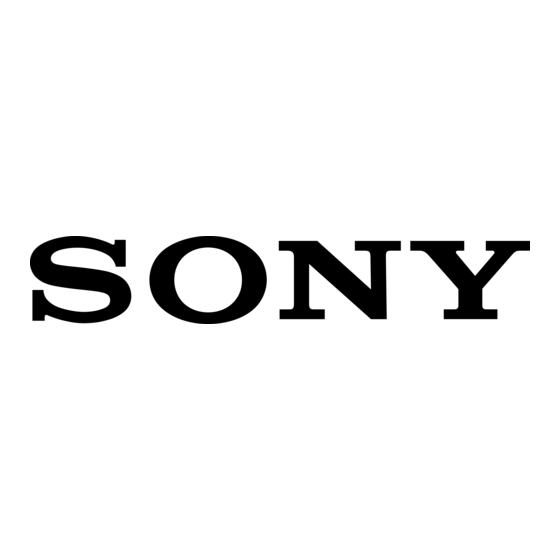
Using the CD display
You can check the remaining time of the
current track or that of the CD.
When a CD TEXT disc is loaded, you can
check the information stored on the disc, such
as the titles or artist names. When the unit
detects CD TEXT discs, the "CD-TEXT"
indication appears in the display.
Press DISPLAY.
Each time you press the button during normal
playback or in the stop mode, the display
changes cyclically as follows:
During normal playback
Playing time on the current track t
Remaining time on the current track t
Remaining time on current CD (1 DISC mode)
or "--.-- " display (ALL DISCS mode) t Title
name of the current track* t Clock display
(for eight seconds) t Effect status
In the stop mode
When the CD player is in program mode and
there is a program:
The last track number of the program and the
total playing time t Total number of
programed track (for eight seconds) t Title
name and the artist name of the CD* t Clock
display (for eight seconds) t Effect status
In other conditions:
Total number of tracks and total playing time
t Title name and the artist name of the CD*
t Clock display (for 8 seconds) t Effect
status
* With CD TEXT discs only (certain characters
cannot be displayed). Depending on the disc, some
CD TEXT information may not appear.
04CDP_MHC-DX80.p65 GB
11
17/07/2001, 2:48 PM
MHC-DX80 4-232-652-14 (1)
11
