Sony MHC-EC599 사용 설명서 - 페이지 6
{카테고리_이름} Sony MHC-EC599에 대한 사용 설명서을 온라인으로 검색하거나 PDF를 다운로드하세요. Sony MHC-EC599 28 페이지.
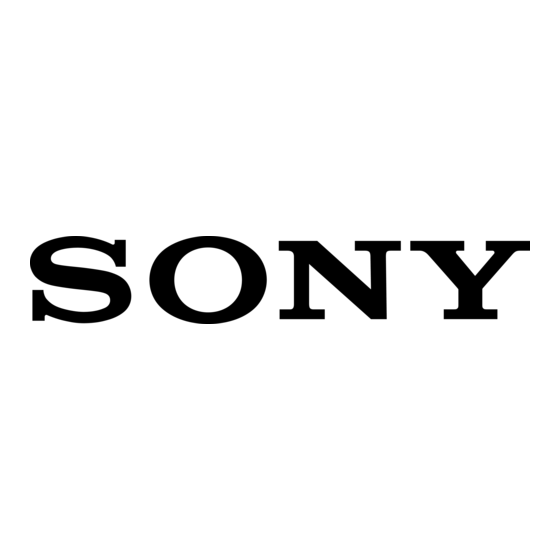
H
REC TO USB
Transfer music from a disc to the
connected optional USB device.
I
OPTIONS (page 13, 15)
Enter or exit the option menus.
J
EQ (page 16)
Select a preset sound effect.
K
(USB) port
Connect an optional USB device.
L
PHONES jack
Connect the headphones.
M
DVD/PC IN L/R jacks
Connect to the audio output jacks of an
audio/video equipment.
N
DSGX (page 16)
Generate a more dynamic sound.
O
ENTER
Enter the settings.
P
Z PUSH OPEN/CLOSE
Insert or eject a disc.
Q
Disc lid
R
CLOCK/TIMER SELECT (page 16)
CLOCK/TIMER SET (page 8, 16)
Set the clock and the Play Timer.
GB
6
S
REPEAT/FM MODE
Listen to a disc, a USB device, a single
track or file repeatedly (page 10, 15).
Select the FM reception mode (monaural
or stereo) (page 11).
T
CLEAR
Delete the last step from the program list.
U
TUNER MEMORY (page 11)
Preset the radio station.
V
PLAY MODE/TUNING MODE
Select the play mode of an AUDIO CD,
MP3 disc or a USB device (page 9, 15).
Select the tuning mode (page 11).
W
DISPLAY
Change the information on the display
panel.
X
SLEEP (page 16)
Set the Sleep Timer.
