Sony MHC-GRX20 사용 설명서 - 페이지 18
{카테고리_이름} Sony MHC-GRX20에 대한 사용 설명서을 온라인으로 검색하거나 PDF를 다운로드하세요. Sony MHC-GRX20 36 페이지. Micro & mini shelf systems: 3 ch mini system
Sony MHC-GRX20에 대해서도 마찬가지입니다: 사용 설명서 (35 페이지)
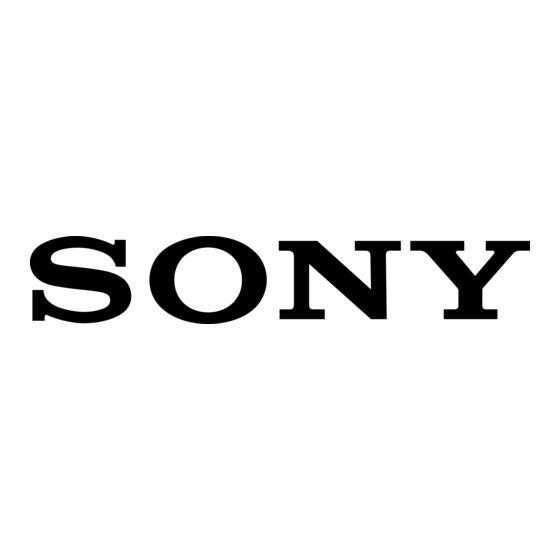
The CD Player
Using the CD display
You can check the remaining time of the
current track.
/
Press DISPLAY/DEMO during
playback.
Each time you press the button during
normal playback, the display changes as
follows:
n Playing time on the current track
Remaining time on the current track
Disc number of the current track and
"PLAY"
Clock display (for about 10 seconds)
Effect name or "FLAT"
Name of spectrum analyzer display
pattern
Tip
The total playing time and the number of tracks on a
CD are displayed in stop mode.
If you press DISPLAY/DEMO in stop mode, the
clock display appears for about 10 seconds, then the
display returns to the previous indication.
18
DISPLAY/DEMO
µ
µ
µ
µ
µ
Playing the CD tracks
repeatedly
–– Repeat Play
This function lets you repeat a single CD or
all CDs in normal play, Shuffle Play and
Program Play.
PLAY MODE
REPEAT
/
Press REPEAT during playback
until "REPEAT" appears in the
display.
Repeat Play starts. Do the following
procedure to change the repeat mode.
To repeat
Press
All the tracks on
PLAY MODE repeatedly
the current CD
until "1 DISC" appears
in the display.
All the tracks on
PLAY MODE repeatedly
all CDs
until "ALL DISCS"
appears in the display.
Only one track
REPEAT repeatedly until
"REPEAT 1" appears in
the display while playing
the track you want to
repeat.
To cancel Repeat Play
Press REPEAT so that "REPEAT" or
"REPEAT 1" disappears from the display.
