Sony MHC-GX9000 - Mini Stereo System 사용 설명서 - 페이지 18
{카테고리_이름} Sony MHC-GX9000 - Mini Stereo System에 대한 사용 설명서을 온라인으로 검색하거나 PDF를 다운로드하세요. Sony MHC-GX9000 - Mini Stereo System 48 페이지. Sony mhc-gn660 stereo system: user guide
Sony MHC-GX9000 - Mini Stereo System에 대해서도 마찬가지입니다: 사양 (2 페이지), 사용 설명서 (48 페이지)
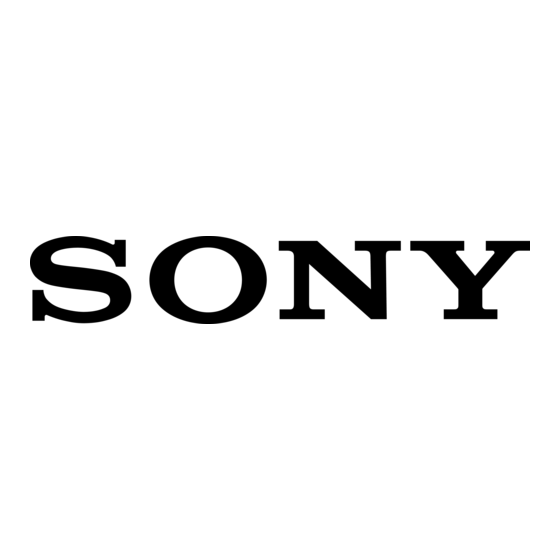
You can listen to a radio station either by
selecting a preset station, or by mannally
tuning
in the station.
Listening
to a preset
station
-- Preset Tuning
Before tuning to preset stations, be snre to preset
them (see "Presetting
radio stations"
on
page 16).
1
Press TUNER/BAND
repeatedly to
select "FM" or "AM".
2
Press TUNING MODE repeatedly until
"PRESET"
lights up in the display.
3
Turn _
_
clockwise or
counterclockwise
(or press I_1+
or
-I_1_1 repeatedly on the remote) to
select the preset station you want,
Preset number
Frequency
FM
1
87.
50.,,
4:,)'F:::
.......
Listening
to non-preset
radio
station
-- Manual Tuning
1
2
3
Press TUNER/BAND
repeatedly to
select "FM" or "AM".
Press TUNING MODE repeatedly until
"MANUAL"
lights up in the display.
Turn _
_
clockwise or
counterclockwise
(or press I_1+
or
-1_141repeatedly on the remote) to tune
in the station you want.
Tips
• Wqlen
all FN[ steleo
program
has
static
noise
pless
FM MODE repeatedly until "MONO" lights up in
the display. There will be no staeo effect, but tile
reception will improve.
• To record tile radio programs, see "Recording on a
tape manually" (page 21) or "Tima recording radio
programs" (page 28).
• You can also press FUNCTION repeatedly on the
remote
to select
"TLS",_ER"
18OB
