Sony MHC-RX80 사용 설명서 - 페이지 35
{카테고리_이름} Sony MHC-RX80에 대한 사용 설명서을 온라인으로 검색하거나 PDF를 다운로드하세요. Sony MHC-RX80 50 페이지. Mini hi-fi component system
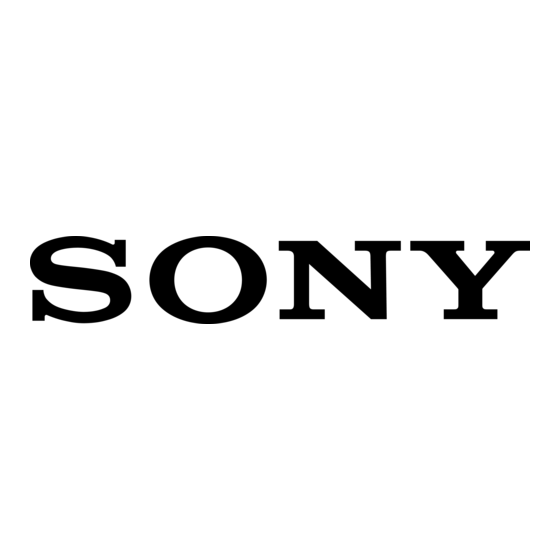
Selecting the audio
emphasis
The audio emphasis menu lets you select the
sound characteristic according to the sound
you are listening to.
The personal file function (see "Making a
personal audio emphasis file") lets you store
your own effects.
1
2
POWER
0
)
3
1
Press MUSIC, MOVIE, or GAME (or
MUSIC MENU V/v on the remote
repeatedly) to select a menu.
See the chart "Music menu options"
below. The last effect chosen from that
menu appears in the display.
2
Use the jog dial (or press MUSIC
MENU B /b on the remote
repeatedly) to select the preset you
desire.
The preset name appears in the display.
3
Press ENTER/NEXT.
You don't need to press ENTER/NEXT
when you use the remote.
To cancel the effect
Press EFFECT ON/OFF repeatedly (or
MUSIC MENU ON/OFF on the remote) so
that "EFFECT OFF" appears in the display.
Music menu options
"SUR
with surround effects.
MENU
button
MUSIC
EFFECT ON/OFF
π
·∏
§
MOVIE
GAME
" appears if you select an effect
Effect
For
ROCK
Standard
POP
music sources
JAZZ
DANCE
SOUL
ACTION
Soundtracks
SF
and special
ROMANCE
listening
DRAMA
situations
SPORTS
SHOOTING
Video games
RACING
RPG
BATTLE
ADVENTURE
continued
29
