Sony MHC-RXD3/GRX20 사용 설명서 - 페이지 20
{카테고리_이름} Sony MHC-RXD3/GRX20에 대한 사용 설명서을 온라인으로 검색하거나 PDF를 다운로드하세요. Sony MHC-RXD3/GRX20 36 페이지. Sony operating instructions mini hi-fi component system mhc-rxd3/grx20
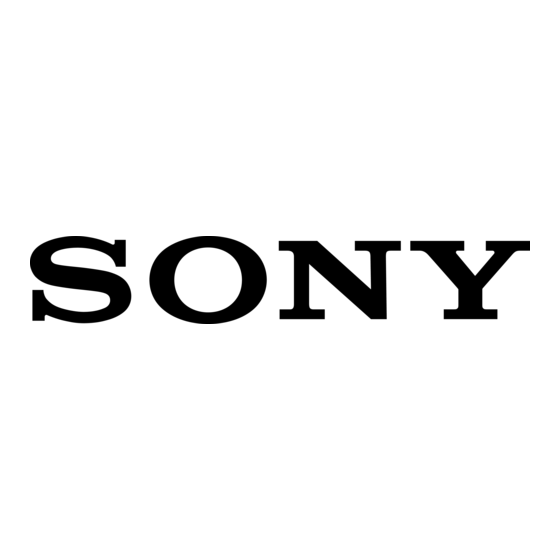
Programming the CD
tracks
–– Program Play
You can make a program of up to 32 tracks
from all the CDs in the order you want them
to be played.
2
(
P
=
(
0
(
20
4
7
p
5
3
3
p
p
4
+
)
7
CLEAR
CHECK
1
1
Press FUNCTION repeatedly until
"CD" appears in the display, then
place CDs on the disc tray.
2
Press PLAY MODE repeatedly until
"PROGRAM" appears in the
display.
3
Press one of the DISC 1 – 3 buttons
1
or DISC SKIP/EX-CHANGE
repeatedly to select a CD.
4
Press = or + repeatedly until
the desired track appears in the
display.
Disc number
ALL 1 DISCS
PROGRAM
SHUFFLE
REPEAT 1
5
Press ENTER/NEXT.
3
The track is programmed and the
program step number appears.
The last programmed track
ALL 1 DISCS
PROGRAM
SHUFFLE
REPEAT 1
Total playing time
(including selected track)
SYNC
Track number
SYNC
Program step number
VOLUME
STEP
ß
VOLUME
STEP
ß
