Sony MHC-VX222 사용 설명서 - 페이지 16
{카테고리_이름} Sony MHC-VX222에 대한 사용 설명서을 온라인으로 검색하거나 PDF를 다운로드하세요. Sony MHC-VX222 40 페이지. Sony operating instructions mini hi-fi component system mhc-vx333/vx222
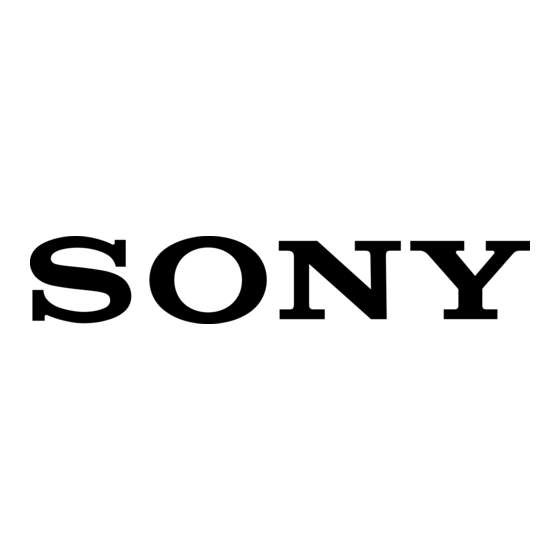
Using the on-screen display
(continued)
To switch language of on-screen
display (Chinese model only)
You can switch the messages in the on-screen
display from Chinese to English.
1
Press SPECIAL MENU on the remote.
2
Press 4 on the remote.
The messages switch from Chinese to
English.
To switch back to Chinese messages, repeat
this operation.
Locating a specific part of
a disc
— Time Search/Disc Digest/Track
Digest
The TV screen must be ON to use these
functions. These functions cannot be used
during playback of VIDEO CDs with PBC
functions (Ver. 2.0). Use the remote.
To stop playback
Press x.
To enter 10 or over with the numeric
buttons
Press the numeric buttons on the remote (see
"To enter a track number over 10" on page 11).
To use VIDEO CDs with PBC
functions (Ver. 2.0)
See pages 13 and 14.
16
Locating by elapsed time
from the beginning of the
disc
— Time Search
1
Press SPECIAL MENU on the remote.
2
Press 1 on the remote to select
"1) TIME SEARCH."
3
Press the numeric buttons (1 – 10/0) on
the remote to enter the time (in
minutes) for the section you want.
To enter 10 minutes: Press 1 c 10/0.
The selected elapsed time appears on the
TV screen.
To reenter the time: Press CLEAR, and then
press the numeric buttons again.
4
Press hH (or nN on the remote).
Playback starts from the selected time.
