Sony MZ-N420DPS 사용 설명서 - 페이지 19
{카테고리_이름} Sony MZ-N420DPS에 대한 사용 설명서을 온라인으로 검색하거나 PDF를 다운로드하세요. Sony MZ-N420DPS 24 페이지. Portable memory stick audio player / portable minidisc recorder / portable cd player
Sony MZ-N420DPS에 대해서도 마찬가지입니다: 사양 (2 페이지), 사양 (2 페이지), 제한 보증 (1 페이지)
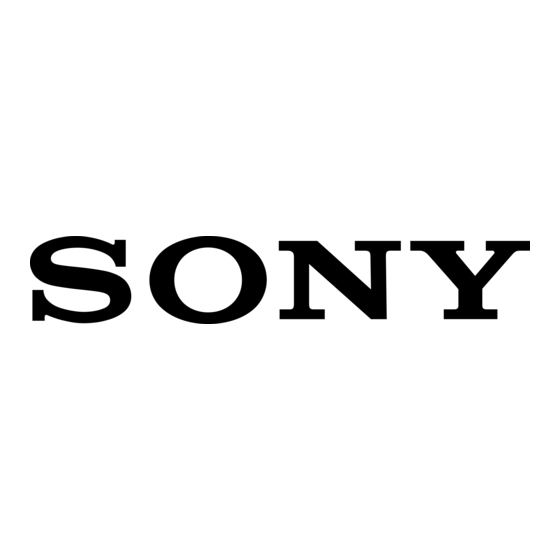
Other information
Uninstalling SonicStage
To uninstall SonicStage, follow the procedures below.
1
Click [Start]–[Control Panel]*.
[Settings]–[Control Panel] in the case of Windows 2000 Professional/Windows Millennium
Edition/Windows 98 Second Edition
2
Double-click [Add/Remove Programs].
3
Click [SonicStage 2.0.xx] in the "Currently Installed Programs" list, and then
click [Change and Remove]
Follow the displayed instruction and restart your computer. The uninstallation is
completed when the computer has restarted.
[Change/Remove] in the case of Windows 2000 Professional, [Add/Remove] in the case of
Windows Millennium Edition/Windows 98 Second Edition
Note
When you install SonicStage Ver. 2.0, OpenMG Secure Module 3.4 is installed at the same time. Do not
delete OpenMG Secure Module 3.4 since it may be used by other software.
*
.
19
