Sony NW-E75 - Network Walkman 사용 설명서 - 페이지 19
{카테고리_이름} Sony NW-E75 - Network Walkman에 대한 사용 설명서을 온라인으로 검색하거나 PDF를 다운로드하세요. Sony NW-E75 - Network Walkman 48 페이지. Portable memory stick audio player / portable minidisc recorder / portable cd player
Sony NW-E75 - Network Walkman에 대해서도 마찬가지입니다: 사용 설명서 (24 페이지), 사용 설명서 (6 페이지), 사양 (2 페이지), 제한 보증 (1 페이지)
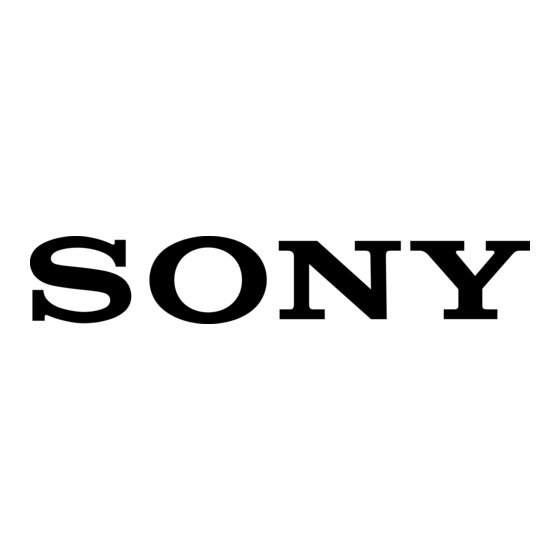
1
Select the A-B Repeat mode (A-B
Rep) (page 17).
2
Press the Nx button to start
playback.
3
Press the REPEAT/SOUND button
to set the start point (A) while
playing back.
"B" blinks.
A
B 0 1
4
Press the REPEAT/SOUND button
to set the end point (B).
"A B" is displayed and the specified
section is played back repeatedly.
A
B 0 1
Notes
• You cannot set A-B Repeat for a section
that overlaps two or more tracks.
• If you do not set the end point (B), the end
point is automatically set at the end of the
track.
• You cannot use A-B Repeat in the Group
mode or when the current time is
displayed.
z Tips
• You can fast-forward or fast-rewind by rotating
the Shuttle switch, after the start point (A) is set.
If the track reaches the end while fast-forwarding,
the end point is set as point (B) and fast-
forwarding continues.
A-B Repeat starts when you release the Shuttle
switch.
If the track reaches the beginning while fast-
rewinding, it jumps to the end of the track, the
end point is set as point (B), and fast-rewinding
continues.
• You can fast-forward or fast-rewind by rotating
the Shuttle switch, during A-B Repeat playback.
If the track reaches the track start/end while fast-
forwarding or fast-rewinding, playback is stopped
(enters Standby). A-B Repeat restarts when you
release the Shuttle switch.
0
0
:
0
0
0
0
:
5
5
To clear the start point (A) and end point (B)
• Press the REPEAT/SOUND button during
A-B Repeat playback.
• Press the MENU button during A-B Repeat
playback.
• Select the Group mode by pressing the
GROUP button during A-B Repeat playback.
• Select the previous or next track by rotating the
Shuttle switch during A-B Repeat playback.
(The A-B Repeat mode is not canceled.)
To cancel the A-B Repeat mode
Change the Repeat mode in the menu screen
(page 17).
Playing specified
sentences repeatedly
(Sentence Repeat)
This function automatically detects only
voice data from the setting point and repeats
the voice data for setting counts. It is useful
for learning a foreign language.
z Tip
The default repeat counts setting is 2 times for one
sentence. But you can change the repeat counts setting.
Refer to "Setting the repeat counts" on page 20.
Shuttle switch
Press
(Confirm)
to (+/>)
to (./–)
REPEAT/SOUND button
1
Select the Sentence Repeat mode
(SENTENCE Rep) (page 17).
Nx button
continued
19
