Sony NW-E75 - Network Walkman 사용 설명서 - 페이지 31
{카테고리_이름} Sony NW-E75 - Network Walkman에 대한 사용 설명서을 온라인으로 검색하거나 PDF를 다운로드하세요. Sony NW-E75 - Network Walkman 48 페이지. Portable memory stick audio player / portable minidisc recorder / portable cd player
Sony NW-E75 - Network Walkman에 대해서도 마찬가지입니다: 사용 설명서 (24 페이지), 사용 설명서 (6 페이지), 사양 (2 페이지), 제한 보증 (1 페이지)
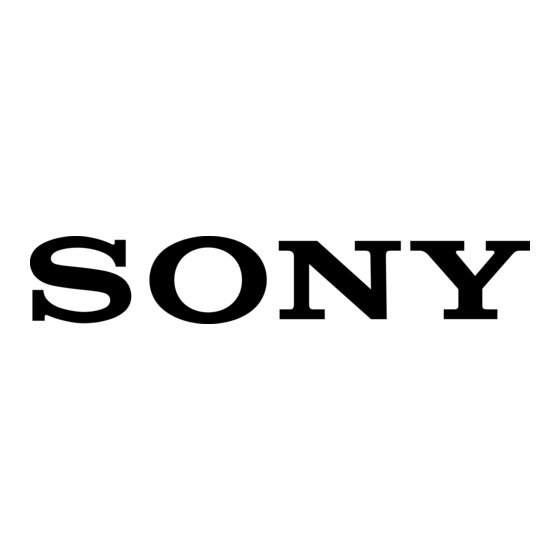
Changing the
backlight setting
You can select ON or OFF.
Menu
Backlight mode
OFF
Always off
ON
Turns on for three seconds
after each operation
(or until scrolling is complete)
Shuttle switch
Press
(Confirm)
to (+/>)
to (./–)
To set "ON"
1
Press the MENU button.
The menu screen is displayed.
R E P E A T M O D E >
2
Rotate the Shuttle switch to select
"LIGHT:" and press the Nx
button to confirm.
"OFF" blinks.
L I G H T : O F F
Nx button
MENU button
3
Rotate the Shuttle switch to select
"ON" and press the Nx button to
confirm.
L I G H T : O N
4
Press the MENU button.
The display returns to the normal screen.
To change the setting to "OFF"
Select "LIGHT: OFF" in step 3.
To cancel the menu mode
Select [RETURN] in the menu screen or press the
MENU button.
31
