Sony SA-NS300 사용 설명서 - 페이지 13
{카테고리_이름} Sony SA-NS300에 대한 사용 설명서을 온라인으로 검색하거나 PDF를 다운로드하세요. Sony SA-NS300 40 페이지. Wireless network speakers
Sony SA-NS300에 대해서도 마찬가지입니다: 운영 지침 (2 페이지), 지침 및 운영 매뉴얼 (14 페이지), 중요 안전 지침 (1 페이지), 사양 (4 페이지), 제한 보증 (1 페이지), 빠른 설정 (2 페이지), 빠른 시작 매뉴얼 (2 페이지)
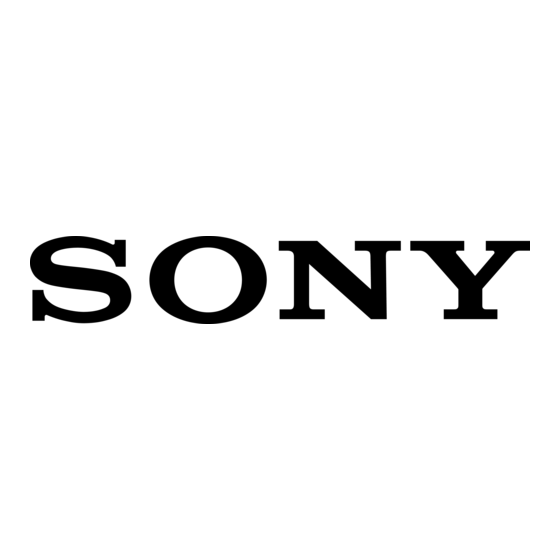
Turning the Unit On or Off
Slide the power switch to ON
The network standby indicator lights up in
amber and the illumination indicator lights up
in blue.
You can operate this unit when the network
standby indicator goes off and the illumination
indicator lights up. It may take a while.
Note
Keep this unit in the network standby mode so it can
be controlled from a controller even when you are
not currently operating this unit. (Refer "To set the
network standby mode".)
To set the network standby
mode
Press ?/1 on the remote.
The network standby indicator lights up in
amber.
Tip
The unit can be controlled from the controller on
your network, etc., when the unit is in the network
standby mode. The unit turns on automatically when
the controller delivers audio content to this unit.
To resume power from the
network standby mode
Press ?/1 on the remote.
The illumination indicator lights up.
To turn the unit off
Slide the power switch to OFF when you need
to turn the unit off, such as when
disconnecting the AC power cord, etc.
Tip
You cannot operate this unit via a home network
when the power switch is set to OFF but you can
reduce the power consumption.
13
GB
