Sony WX-900BT 사용 설명서 - 페이지 11
{카테고리_이름} Sony WX-900BT에 대한 사용 설명서을 온라인으로 검색하거나 PDF를 다운로드하세요. Sony WX-900BT 37 페이지. Bluetooth audio system
Sony WX-900BT에 대해서도 마찬가지입니다: 사용 설명서 (20 페이지)
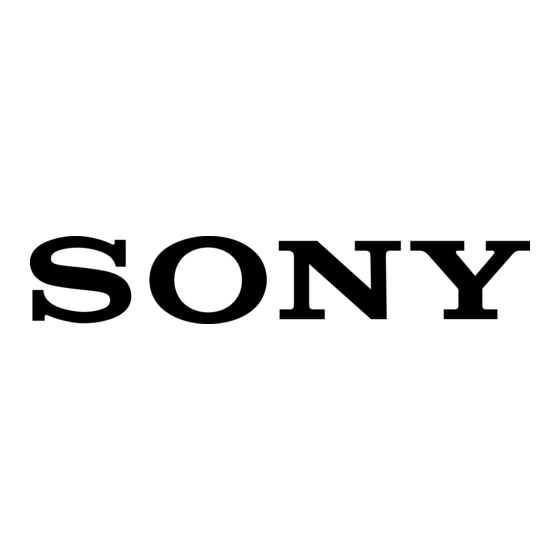
number to activate your subscription. Write the
number down for reference.
In the USA, you can activate online or by calling
SiriusXM Listener Care:
Online: Visit www.siriusxm.com/activatenow
Phone: Call 1-866-635-2349
In Canada, you can activate online or by calling
SiriusXM Listener Care:
Online: Visit www.siriusxm.ca/activatexm
Phone: Call 1-877-438-9677
As part of the activation process, the SiriusXM
satellites will send an activation message to your
tuner. When your radio detects that the tuner has
received the activation message, your radio will
display: [SUBSCRIPTION UPDATED - ENTER TO
CONTINUE]. Once subscribed, you can tune to
channels in your subscription plan.
Notes
The activation process usually takes 10 to 15 minutes,
but may take up to an hour.
Your radio will need to be turned on and receiving the
SiriusXM signal to receive the activation message.
Selecting channels for SiriusXM
1
Press
(browse).
2
Rotate the control dial to select
[CHANNEL], then press it.
3
Rotate the control dial to select the
desired channel, then press it.
To select channels from categories
1
Press
(browse).
2
Rotate the control dial to select [CATEGORY], then
press it.
3
Rotate control dial to select the desired category,
then press it.
To store channels
1
While receiving the channel that you want to store,
press and hold a number button (1 to 6) until [MEM]
appears.
To receive the stored channel, press MODE to select
[SX1], [SX2] or [SX3], then press a number button (1
to 6).
To set a parental control
The parental control feature allows you to limit
access to SiriusXM channels with mature content.
When enabled, the parental control feature requires
you to enter a passcode to tune to the locked
channels. Information on setting up the passcode
and locking channels can be found below.
1
Press MENU and rotate the control dial.
2
Select [SET GENERAL] [SET PARENTAL]
[SET LOCK SEL] [SET LOCK-ON].
3
Enter the passcode by rotating the control dial on
the unit or pressing / on the remote
commander.
To move the entry position, press SEEK +/– on the
unit or / on the remote commander.
The initial passcode is [0000].
4
After entering the passcode, press ENTER.
To unlock the channels, select [SET LOCK-OFF].
To change the passcode
1
Press MENU and rotate the control dial.
2
Select [SET GENERAL] [SET PARENTAL] [SET
CODEEDIT].
3
Enter the current passcode on the current passcode
input display, then press ENTER.
The initial passcode is [0000].
4
Enter your new 4-digit passcode on the new
passcode input display, then press ENTER.
To change display items
Press DSPL to change as follows:
Channel Number (Default) Channel Name Artist
Name Song Title Content Info Category Name
Clock
11
GB
