Sony ZS-XN30 - Cd Boombox 사용 설명서 - 페이지 19
{카테고리_이름} Sony ZS-XN30 - Cd Boombox에 대한 사용 설명서을 온라인으로 검색하거나 PDF를 다운로드하세요. Sony ZS-XN30 - Cd Boombox 32 페이지. Personal audio system
Sony ZS-XN30 - Cd Boombox에 대해서도 마찬가지입니다: 사양 (2 페이지), 사용 설명서 (30 페이지)
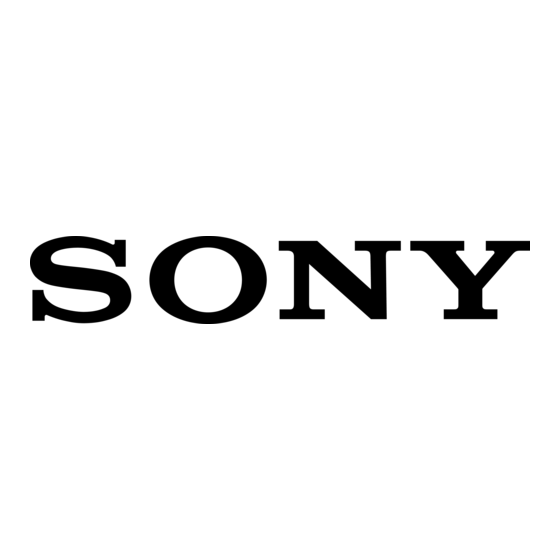
4
Press u to start Program play.
To cancel Program play
Stop playing first. Then press MODE until
"PGM" disappears from the display.
To check the order of tracks
before play
Press ENT while programing.
Every time you press the button, the track or
file number appears in the programed order.
To change the current program
Press x once while programing. The current
program will be erased. Then create a new
program following the programing
procedure.
Tip
You can play the same program again, since the
program is saved until you open the CD
compartment.
Playing tracks
repeatedly
(Repeat play)
You can play tracks repeatedly in normal
play mode and other play modes you want.
CD
1
Press CD.
"CD" appears in the display.
2
Play the CD.
You can play tracks repeatedly in
normal play mode and other play modes
you want (see pages 15 – 19).
3
Press REPEAT until " " appears in the
display.
To cancel Repeat play
Press REPEAT until " " disappears from
the display.
REPEAT
19
