Digiway SW50 사용 설명서 - 페이지 12
{카테고리_이름} Digiway SW50에 대한 사용 설명서을 온라인으로 검색하거나 PDF를 다운로드하세요. Digiway SW50 14 페이지. Dual motor controller
Digiway SW50에 대해서도 마찬가지입니다: 사용 설명서 (5 페이지)
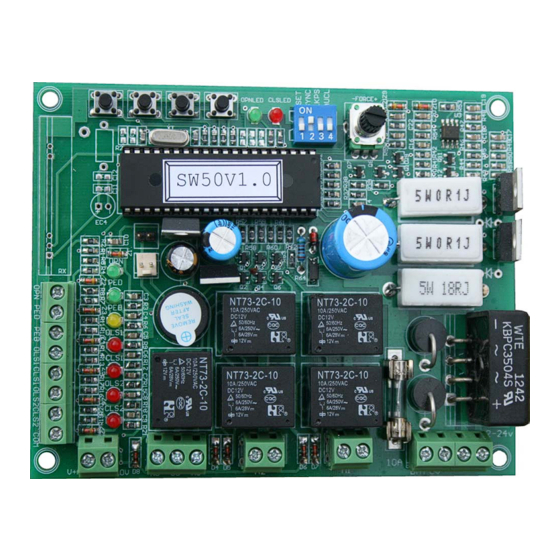
4.2. Five Wires motors (SW50 config to 2 wires system)
Five wires motor drawing as the drawing.
.
4.3. Two wires motors without limit switch
DC2 controller can also control linear drive motor without limit switch. Set pot/motor force
according to the motor. Controller detects motor current to stop motor.
4.4 Step by step set up motor.
a) Mounting and connect motor
b) Disengage cutch and push two gates in middle position, then engage clutch. Power up,
push OPN button, gate should open, if any gate goes close direction, switch motor two
wires.
c) Adjust limit switch (make sure DIP4 limit switch selection is matched to limit switch).
(1) If 5 wires system, turn power off and disengage clutch and setting limits switch.
Move gate to closed potion and adjust closed limit stop to touch the limit switch
and this limit should connect to closed limit switch in put on control board. Open
gate to opened position do the same things for opened limit switch.
(2) If 2 wires system with limit switch with diode, need keep power on, push remote,
while gate is running(either open or close), using screw driver touch limit switch,
so can find out which limit is for open or close. Turn power off, then disengage
clutch, push gate and set up limit switch.
(3) If two wires system without limit switch, in this case, opened and closed
mechanical stopper must be installed. Adjust motor force pot to suit actual gate
power requirement.
d) Power up, use remote or push button to operate gate. Controller will automatically learn
soft stop positions. After two fully close and open cycles, auto-learn procedure finish.
MOTOR CONNECTION
Fig.12. Five wires system with limit switch
- 12 -
