DIGIWEB FritzBox 7360 빠른 설정 매뉴얼 - 페이지 11
{카테고리_이름} DIGIWEB FritzBox 7360에 대한 빠른 설정 매뉴얼을 온라인으로 검색하거나 PDF를 다운로드하세요. DIGIWEB FritzBox 7360 16 페이지. Wi-fi router
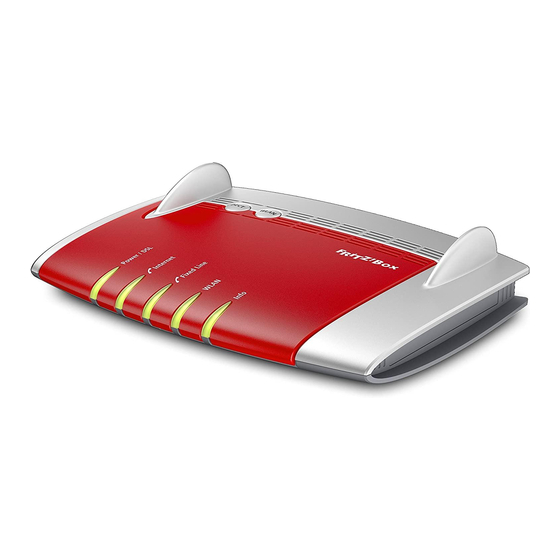
Step 9: Internet Connection Status
• Open your Browser (Internet Explorer, Firefox, Chrome, etc)
• Type 192.168.178.1 or http://fritz.box into the address bar of your
selected browser
• Enter 1234 as the Fritz!Box password.
• By default you are now looking at the Overview screen. Under
"Connections" you should see a green LED beside "Internet" followed
by "connected since (date/time)"
• If you are using Digiweb Broadband Talk VOIP service, under "Connections",
you should see a green LED beside "Telephony" followed by the
"1 telephone number enabled " (e.g. 0123456789)
• For non Digiweb Broadband Talk VOIP customers, under "Connections",
you should see a grey LED beside
"Telephony" followed by "no Telephone numbers configured"
11
