DIGIWEB Fritz!Box 7560 빠른 시작 매뉴얼 - 페이지 17
{카테고리_이름} DIGIWEB Fritz!Box 7560에 대한 빠른 시작 매뉴얼을 온라인으로 검색하거나 PDF를 다운로드하세요. DIGIWEB Fritz!Box 7560 20 페이지. Digiweb electric broadband
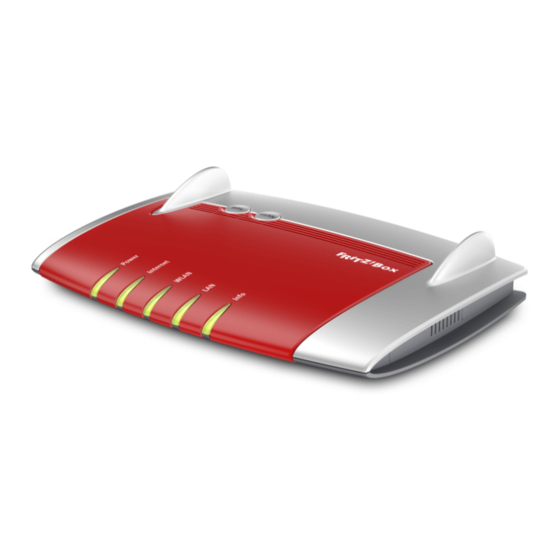
Factory Reset
Where your are experiencing irresolvable problems with the Fritz!Box, please
complete the following steps to factory reset your Fritz!Box:
• Open your Browser (Internet Explorer, Firefox, Chrome, etc)
• Type 192.168.178.1 or fritz.box into the address bar of your selected browser
• Enter the Fritz!Box password (see page 11).
• Pre Factory Reset Checks:
o Save your phonebook if you are using the Fritz!Box phone book option.
Refer to user manual for full details on how to complete this.
o Please note that any user specific configuration changes will be lost
so you need to use the "Backup" > "Save" option is you wish to restore
these settings.
• Click "Backup" in the "System" menu.
• Click on the "Factory Settings" tab and click "Load Factory Settings".
• Answer the question "Do you want to restore the factory settings?"
with "OK".
• Restore your saved phonebook and saved user configuration where
required.
• Alternative method via telephone handset for Fritz!Box 7560 only:
o With your telephone handset connected to "Fon 1" on your Fritz!Box,
Dial #991*15901590* and press the call button (lift receiver).
o Hang up again after about 3 seconds.
o Allow up to 5mins before the Fritz!Box can be accessed again.
o This method will not back up your Fritz!Box phonebook and user
specific configurations.
17
