DIGIWEB Fritz!Box 7430 빠른 시작 매뉴얼 - 페이지 6
{카테고리_이름} DIGIWEB Fritz!Box 7430에 대한 빠른 시작 매뉴얼을 온라인으로 검색하거나 PDF를 다운로드하세요. DIGIWEB Fritz!Box 7430 16 페이지.
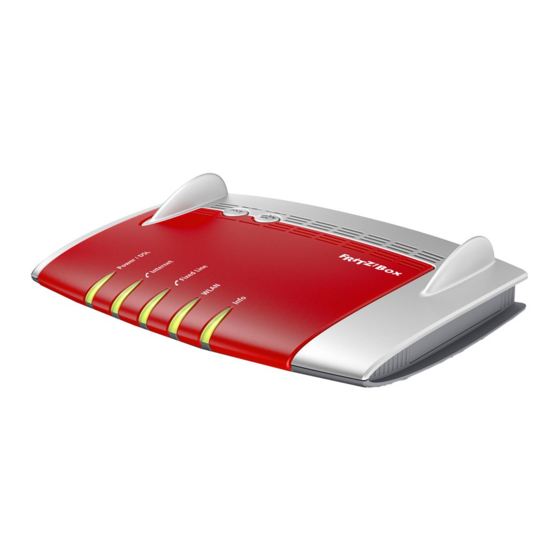
Step 4: Enable Wi-Fi Connection
For Windows PC / Laptop:
• Click the windows button typically placed in the bottom
left hand corner of your desktop.
• Choose "Control Panel"
• Choose "Network and Internet"
• Choose "Network and Sharing" or "Network and Sharing Centre"
• Choose "Change adapter settings"
• Right click " Wireless Network Connection"
• Select "Enable". DO NOT select "Disable" if adapter is already enabled.
Note: Your computer setup and screen may differ from the above.
For Tablet / Smartphone:
• Go to settings > Wi-Fi > Ensure switch is on per Android and Apple iOS
screenshots above.
6
