Epson R1900 - Stylus Photo Color Inkjet Printer 여기에서 시작하기 매뉴얼 - 페이지 4
{카테고리_이름} Epson R1900 - Stylus Photo Color Inkjet Printer에 대한 여기에서 시작하기 매뉴얼을 온라인으로 검색하거나 PDF를 다운로드하세요. Epson R1900 - Stylus Photo Color Inkjet Printer 8 페이지. C11c698201
Epson R1900 - Stylus Photo Color Inkjet Printer에 대해서도 마찬가지입니다: 부품 목록 (9 페이지), 매뉴얼 (19 페이지)
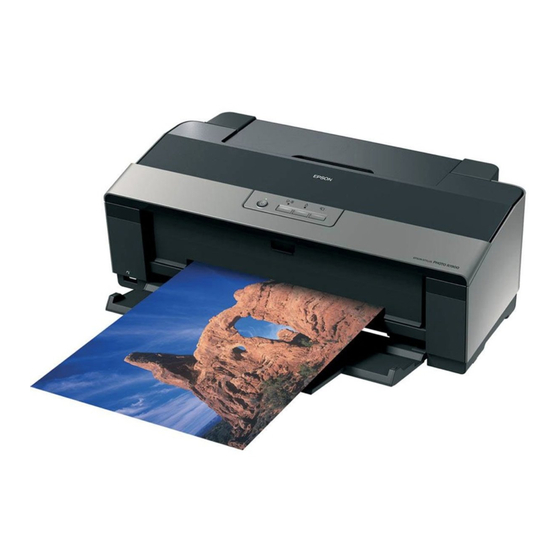
4
Load paper
Sheet feeder
You can load plain paper, and most glossy and matte papers, in the
sheet feeder.
1
Open the paper support and pull up the extensions.
2
Open the output tray and pull out the extensions.
3
Load paper against the right edge and behind the tab. Then slide the
edge guide over.
Note:
Don't load the paper sideways. Always
load it short edge first.
Manual feed slot
You can print on these paper types using the single sheet guide and the
manual feed slot:
• Epson Velvet Fine Art Paper
• Epson Watercolor Paper Radiant White
• Epson UltraSmooth
• PremierArt
Matte Scrapbook Photo Paper for Epson
™
1
Remove any paper from the sheet feeder and close the paper support.
2
Open the output tray and pull out the extensions.
®
Fine Art Paper 250 gsm
