Epson Stylus PHOTO 1290 설정 매뉴얼 - 페이지 4
{카테고리_이름} Epson Stylus PHOTO 1290에 대한 설정 매뉴얼을 온라인으로 검색하거나 PDF를 다운로드하세요. Epson Stylus PHOTO 1290 18 페이지. Color inkjet printer
Epson Stylus PHOTO 1290에 대해서도 마찬가지입니다: 브로셔 및 사양 (24 페이지), 사양 (3 페이지), 카트리지 교체 (2 페이지), 설정 매뉴얼 (17 페이지), 설치 지침 매뉴얼 (8 페이지)
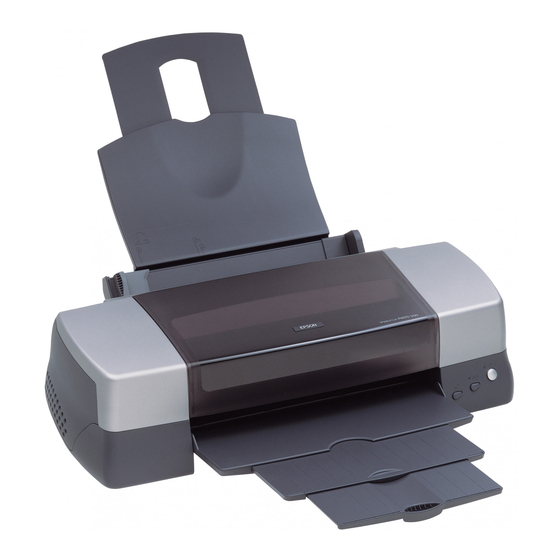
Hold the paper support adapter so that the arrows on the adapter are
toward the front of the printer, and insert the adapter into the slot at the
rear of the printer.
Insert the roll paper holder into the slots at the back of the paper support
adapter, then insert the paper support into the slot at the rear of the paper
support adapter.
Note:
At this time you may mount the roll paper holder temporarily, by inserting it into
any slots at the rear of the paper support adapter. You do not need to actually mount
the roll paper.
➀
➂
Downloaded from:
Attaching the Printer Parts
http://www.usersmanualguide.com/
➁
➃
