AEMC instruments CA7027 사용자 설명서 - 페이지 16
{카테고리_이름} AEMC instruments CA7027에 대한 사용자 설명서을 온라인으로 검색하거나 PDF를 다운로드하세요. AEMC instruments CA7027 20 페이지. Fault mapper pro graphical tdr
AEMC instruments CA7027에 대해서도 마찬가지입니다: 사용자 설명서 (20 페이지)
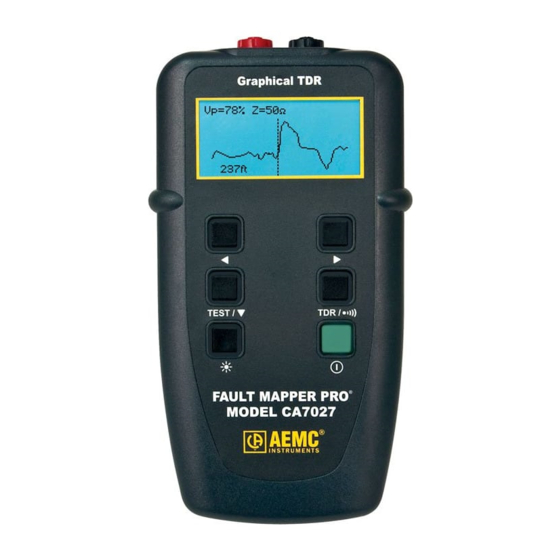
To determine the distance to an event, position the cursor at the beginning
of the event and read off the distance as shown below.
On the fault curve shown in the previous two screens, a low impedance
event occurs at 210 ft, shown by a downward spike on the curve, and a
high impedance event occurs at 413 ft.
The open end of the cable is shown as a large positive spike This is used
to determine the end (length) of the cable.
4.12 Single Shot and Continuous Scanning Modes
When the Fault Mapper Pro
Shot" mode.
In this mode, the Fault Mapper Pro
under test when either the
pressed.
To enter "Continuous Scanning" mode press and hold down the
TEST /
The
Continuous Scanning mode is active.
14
Find Quality Products Online at:
Vp=72% Z=100Ω
413ft
Single Shot Mode: Saves on battery life and also enables
the Fault Mapper Pro
while still leaving the fault display on the screen.
button.
icon will appear at the bottom right of the display, when
GlobalTestSupply
www.
is first switched on, it is set to "Single
®
only fires a pulse into the cable
®
and
buttons or the
®
to be disconnected from the cable
Fault Mapper Pro
TEST /
button is
®
Model CA7027
.com
