Motorola C115 서비스 매뉴얼 - 페이지 16
{카테고리_이름} Motorola C115에 대한 서비스 매뉴얼을 온라인으로 검색하거나 PDF를 다운로드하세요. Motorola C115 39 페이지. Dual band wireless telephone
Motorola C115에 대해서도 마찬가지입니다: 서비스 매뉴얼 (17 페이지)
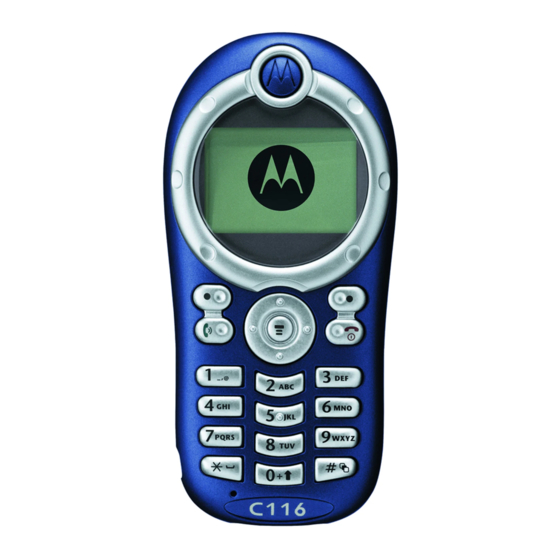
Disassembly
Removing and Replacing the SIM Card
16
3.
To replace, insert the battery with 2 tabs on its bottom end into the battery slots of the
phone as shown in Figure 5.
Figure 5. Replacing the Battery
4.
Click the battery into place, then slip the battery cover over it.
1.
Remove the battery, as described earlier.
2.
Remove the SIM from its holder by sliding it in the direction shown below.
Figure 6. Removing the SIM
3.
To replace, carefully slide the SIM into position in its socket. The latch secures the SIM
when correctly positioned over the terminals in the phone.
4.
Replace the battery.
June 1, 2004
C115
