Motorola CDM1250 사용자 설명서 - 페이지 9
{카테고리_이름} Motorola CDM1250에 대한 사용자 설명서을 온라인으로 검색하거나 PDF를 다운로드하세요. Motorola CDM1250 50 페이지. Cdm-series control station
Motorola CDM1250에 대해서도 마찬가지입니다: 서비스 및 설치 매뉴얼 (32 페이지)
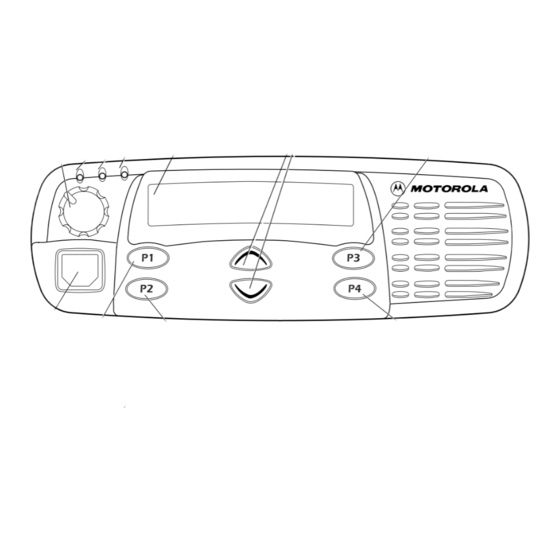
Function
Indicator
†
This function is activated by EITHER a short OR a long press, but not both.
Speed Dial
—
C
Monitor
Option Board
N
(if one is
installed)
Radio Call
—
Light
—
Auxiliary
—
Control (1/2)
Menu/Enter
Exit
Up/Down
Horn and Lights
—
†
This function is activated by EITHER a short OR a long press, but not both.
Short Press
Access your phone list directly.
Toggle silent monitor
operation (also turn off
Turn on open
open squelch monitor
squelch
when it has been
monitor.
activated).
Toggle between activating and deactivating
†
the option board.
†
Access the radio call menu.
Adjust brightness level (off/low/med/high).
Activate or deactivate a pin on the
†
accessory connector.
(See your dealer.)
Enter the menu or confirm selection .
Step one level back in the
Exit the menu.
menu.
Step through menu choices.
Toggle external alarm feature or cancels a
†
triggered alarm.
Long Press
Hold Down
†
—
—
—
—
†
—
—
†
—
—
—
—
Page Button
36
—
—
—
—
—
—
—
—
—
7
English
