Epson QX-10 운영 매뉴얼 - 페이지 20
{카테고리_이름} Epson QX-10에 대한 운영 매뉴얼을 온라인으로 검색하거나 PDF를 다운로드하세요. Epson QX-10 45 페이지. Epson operations manual computer qx-10
Epson QX-10에 대해서도 마찬가지입니다: 운영 매뉴얼 (46 페이지)
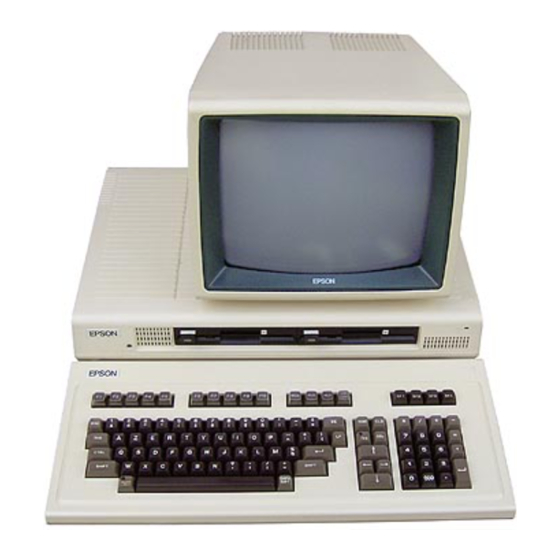
If you've worked with computers before, much of the informa-
tion in this manual probably comes as no surprise. If, on the other
hand, you are new to computers, you may wonder if you have
what it takes to master the QX-10. Relax, and rest assured that you
do. In fact, it will be fun to look back in a week or so, after you've
begun working on the QX-10, and amaze yourself with the pro-
gress you've shown!
The Microprocessor
When you sit down and begin working on the QX-10, you are
facing a compact machine that only a few years ago would have
been much larger.
Chip
The
One of the reasons for the QX-10's compactness is that the com-
puter's brain-called a microprocessor-is remarkably small. It's so
small, in fact, that you'd need a pair of tweezers to pick it up. Con-
sisting of a tiny chip, this little integrated circuit, a product of the
modern technological boom, can process thousands of instruc-
tions in a fraction of a second. Electrical current speeds through
the chip's microscopic electronic circuits and is translated into video
images on the monitor or a variety of other actions, both visible
and invisible. The QX-10's microprocessor, the 780C, enables your
QX-10 to operate with great speed and accuracy, without taking
up much desk space.
Bits and Bytes
A computer's operation and capacity is expressed in terms of
bits and bytes. The concept of bits and bytes is quite technical, but
it can be generally understood as follows.
Chapter 2
