Motorola E398 series 서비스 매뉴얼 - 페이지 20
{카테고리_이름} Motorola E398 series에 대한 서비스 매뉴얼을 온라인으로 검색하거나 PDF를 다운로드하세요. Motorola E398 series 44 페이지. Tri-band wireless telephone
Motorola E398 series에 대해서도 마찬가지입니다: 사용자 설명서 (31 페이지), 데이터시트 (3 페이지), 사용자 설명서 (29 페이지), 문제 해결 및 디버그 매뉴얼 (12 페이지)
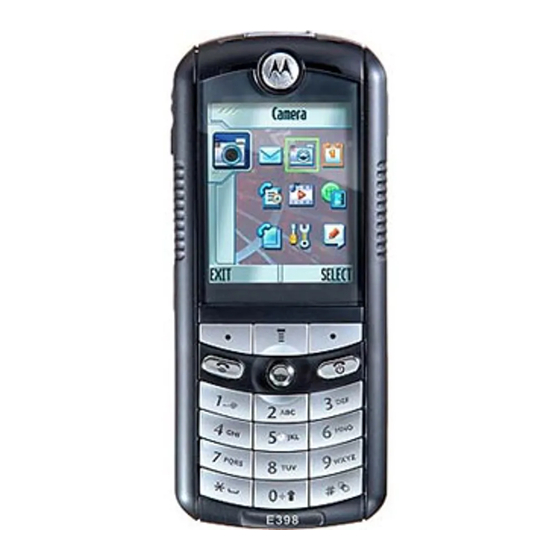
Disassembly
Removing and Replacing the SIM Card
20
1.
Remove the battery cover as described in the procedures.
2.
Lift the top end of the battery as indicated by the arrow in Figure 6.
3.
Lift the battery up and out of the battery compartment.
4.
Lift up the SIM card holder and slide the SIM card out
SIM Card
Cut Corner
SIM Card
Holder
Figure 6. Removing and Replacing the SIM Card
5.
To replace, slide the SIM card into the SIM card holder with the "cut" corner
located as shown and press the SIM card holder back down into the battery
compartment.
6.
Insert the bottom of the battery into the battery compartment with contacts
facing downward.
7.
Press the top of the battery into the battery compartment.
8.
Replace the battery cover as described in the procedures.
April 21, 2004
E398/E399 GSM
6809480A37-O
