Motorola E398 series 사용자 설명서 - 페이지 15
{카테고리_이름} Motorola E398 series에 대한 사용자 설명서을 온라인으로 검색하거나 PDF를 다운로드하세요. Motorola E398 series 29 페이지. Tri-band wireless telephone
Motorola E398 series에 대해서도 마찬가지입니다: 서비스 매뉴얼 (44 페이지), 사용자 설명서 (31 페이지), 데이터시트 (3 페이지), 문제 해결 및 디버그 매뉴얼 (12 페이지)
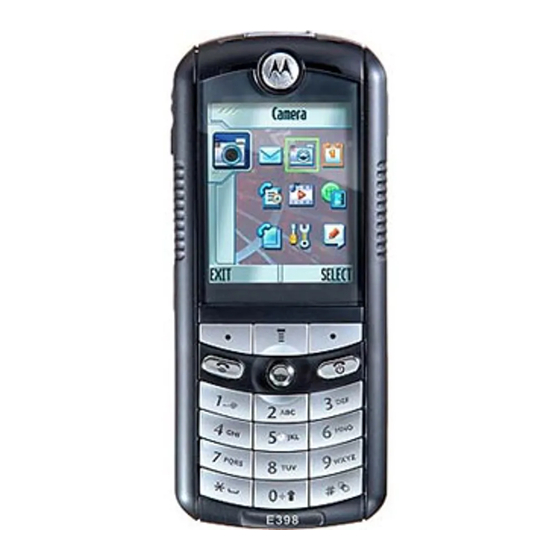
Sound
2. Create a linear FFT filter to reduce bass material from between 800-1000hz
3. Using the HRTF plug-in and apply a stereo expander to widen the image.
4. Now use a standard stereo expander to further widen the image.
5. Other creative possibilities at this point include rotating the stereo image over a
Spatialize New Material
The following steps are necessary to create 3D Sonic Material from scratch.
1. Assemble all audio material and place each sound on a separate track in the
2. Using the 3D Audio plug-ins (SpinAudio 3D Motion Panner is recommended),
3. For left to right and right to left pans, use extremes to get the most effect.
4. Mix all tracks down to one and follow the process described above.
Alert Tone Support
Downloaded audio files can be applied to a number of alert tones on the device including
Ringtones for incoming calls, Text Message, and Date Book Alarms.
Starting out with a bad sound file will only give you a worse sounding one at the
end of this process.
down to zero. This helps to eliminate unrealized bass material.
period of time to create additional movement, adding reverb and chorusing, and
adding echo and delay.
multi-track editor.
create some sort of movement for each individual sound and place the sound
somewhere in three-space.
15
