Epson SND-3080CF 운영 매뉴얼 - 페이지 8
{카테고리_이름} Epson SND-3080CF에 대한 운영 매뉴얼을 온라인으로 검색하거나 PDF를 다운로드하세요. Epson SND-3080CF 45 페이지. Epson operations manual computer qx-10
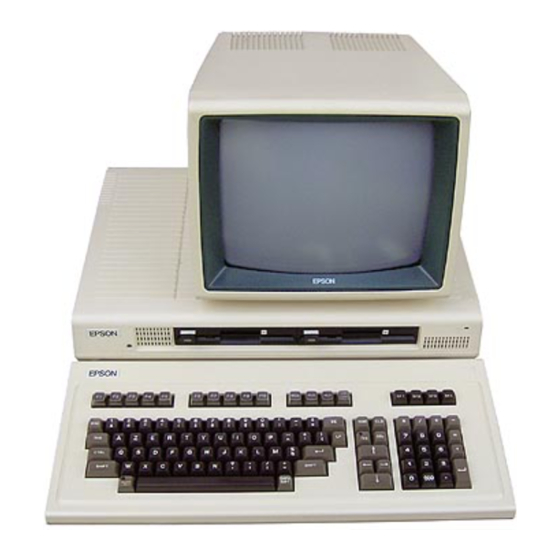
The power switch is on the right side of the main unit, around
the corner from the power outlet. It has two positions: ON and
OFF.
Important: Be sure the power switch is OFF before you hook up
the QX-10.
Plug the rectangular end of the power cord into the QX-10 power
receptacle on the back of the main unit and the other end into
a 3-prong, l20-volt grounded wall outlet.
Now set the monitor on top of the main unit so that the back
of the monitor is also facing you.
The knob at the bottom left of the monitor controls screen
brightness (you may wish to adjust this later). To the right of this
control is the monitor's socket, or port, where one end of the
monitor cable connects.
4
RECEPTACLE
