Motorola CDM1250 사용자 설명서 - 페이지 26
{카테고리_이름} Motorola CDM1250에 대한 사용자 설명서을 온라인으로 검색하거나 PDF를 다운로드하세요. Motorola CDM1250 50 페이지. Cdm-series control station
Motorola CDM1250에 대해서도 마찬가지입니다: 서비스 및 설치 매뉴얼 (32 페이지)
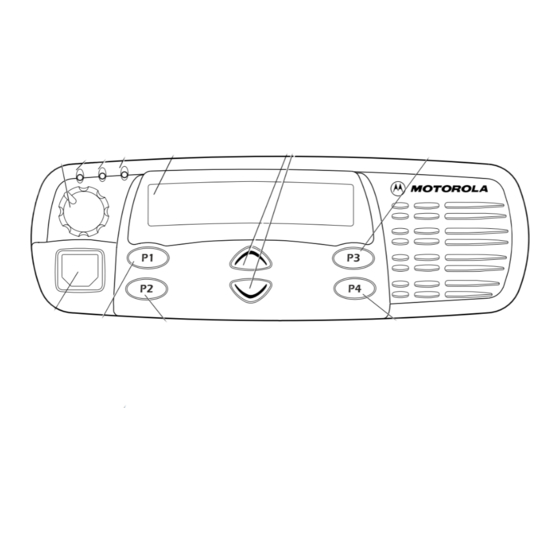
SENDING AN EMERGENCY ALERT E
A priority Emergency Alert can be sent to a
specific radio or dispatch center by pressing:
•
A button preprogrammed by your dealer
(see pages 6 - 7)
•
The footswitch
•
A pushbutton accessory
Emergency Alerts have priority over all other
calls.
The E symbol will appear on the display when
your radio is in the Emergency Alert state.
An Emergency Alert can be programmed to:
Show E and sound a tone
•
–or–
Show E (Silent Emergency)
•
–or–
•
Activate the enhanced keypad microphone
so that all activity can be transmitted (for a
predetermined amount of time). See your
dealer for more information.
To cancel the Emergency Alert, press and hold
down the Emergency button.
24
English
SELECTIVE RADIO INHIBIT
Your radio is equipped with a security feature
that can temporarily render the unit inoperative
when an inhibit signal is sent from the base
station.
This feature is commonly used to disable radios:
•
In case of theft
•
When your vehicle is being serviced
•
For system control reasons
Note: When your radio has been disabled by
the base station, all controls will be
inoperative except for the On/Off
button. When the radio is powered up,
the display will
show:
REPEATER OR TALKAROUND J
MODE
Talkaround Mode enables you to communicate
with another radio when either:
•
The repeater is not operating
–or–
•
Your radio is out of the repeater's range but
Radio Disabled
