Motorola CPEI 150 series 사용자 설명서 - 페이지 19
{카테고리_이름} Motorola CPEI 150 series에 대한 사용자 설명서을 온라인으로 검색하거나 PDF를 다운로드하세요. Motorola CPEI 150 series 48 페이지.
Motorola CPEI 150 series에 대해서도 마찬가지입니다: 사용자 설명서 (47 페이지)
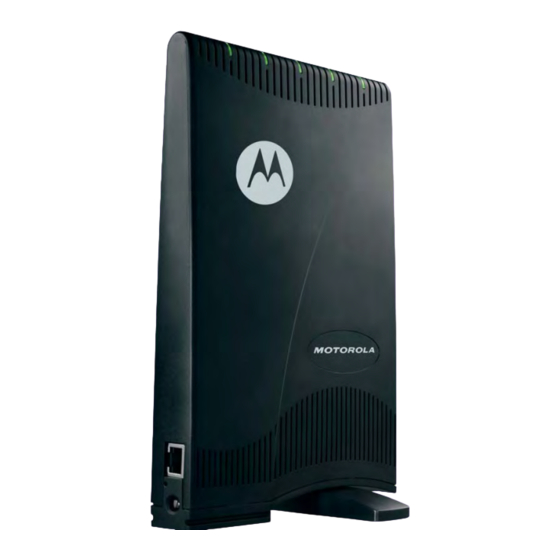
3
Table 3-7 Dynamic DNS Tab Fields
Be sure to click the Apply button once you are finished.
Status Menu
The Status menu provides the following tab:
• Network
Figure 3-3: Status Menu Screen
Network Tab
The Network tab will provide any status associated with your WiMAX Wireless
Broadband connection.
3-6
Field or Button
E
n
a
b
e l
D
D
N
S
D
D
N
S
S
e
v r
c i
e
P
r
o
v
d i
e
r
Basic Configuration
Description
C
h
e
c
k
h t
s i
b
o
x
o t
Enable DDNS (default is
unchecked).
S
e
e l
t c
D
D
N
S
S
e
v r
c i
e
P
r
belong to from the drop down box.
o
v
d i
e
r
h t
t a
y
o
u
68P09291A19-C
APR 2009
