Motorola CPEI 150 series 사용자 설명서 - 페이지 15
{카테고리_이름} Motorola CPEI 150 series에 대한 사용자 설명서을 온라인으로 검색하거나 PDF를 다운로드하세요. Motorola CPEI 150 series 47 페이지.
Motorola CPEI 150 series에 대해서도 마찬가지입니다: 사용자 설명서 (48 페이지)
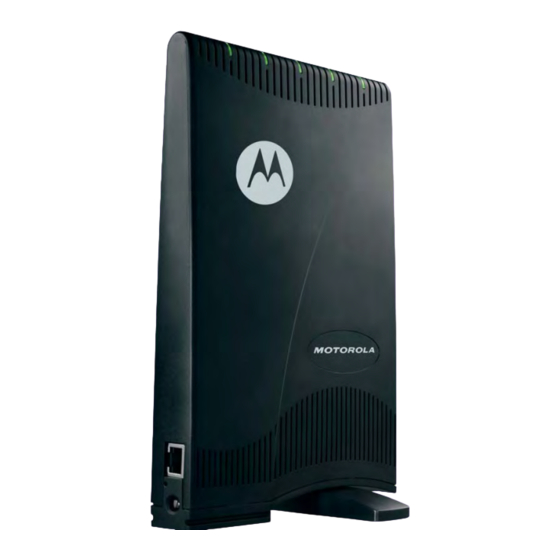
3
Overview
Once the CPE setup has been completed, you can login to your CPE from any computer
on your home network by typing the device name in the address bar. The default
device name is mywimax. or 192.168.15.1
This section describes the PERSONALIZE, INTERNET, and STATUS Menus that are
available.
Personalize Menu
The Personalize menu provides the following tabs:
• Password
• Device Time
• Device Name
• Restore Factory Settings
Figure 3-1: Personalize Menu
Password Tab
The
change your password here. Be sure to click the Apply button when finished.
Table 3-1 Password Tab Fields
3-2
password tab allows you to enable/disable password protection. You can also
Field or Button
Enable Login Password Protection
Basic Configuration
Description
Checking this box will require login
Password Protection.
68P09291A19-A
APR 2008
