Motorola CPEI 150 series 사용자 설명서 - 페이지 7
{카테고리_이름} Motorola CPEI 150 series에 대한 사용자 설명서을 온라인으로 검색하거나 PDF를 다운로드하세요. Motorola CPEI 150 series 47 페이지.
Motorola CPEI 150 series에 대해서도 마찬가지입니다: 사용자 설명서 (48 페이지)
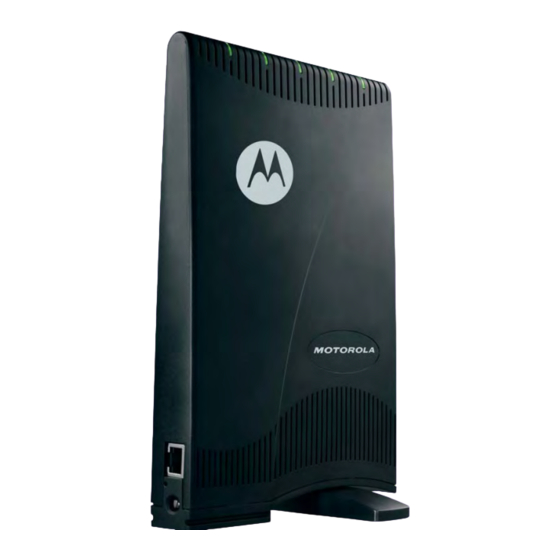
1
Figure 1-2: CPEi150 Side Panel
Table 1-2 Port Descriptions
Operating Information
Operating temperature for this unit is 0-40
AC Power Rating for this unit is:
• 110 ~ 240 AC
1-4
Side Panel Ports
Ethernet
Power
Ethernet LED
Desktop CPEi150 User Guide Overview Information
Description
Ethernet Port
AC Power Connector
The LED is:
• On - Ethernet Port is connected.
• Off - Ethernet Port is not connected.
• Blinking in 5-10 second intervals - the
Ethernet cable is not connected to the
computer.
º
º
C (32-104
F)
68P09291A19-A
APR 2008
