Motorola CPEi 25800 사용자 설명서 - 페이지 36
{카테고리_이름} Motorola CPEi 25800에 대한 사용자 설명서을 온라인으로 검색하거나 PDF를 다운로드하세요. Motorola CPEi 25800 50 페이지. Cpei 800 series
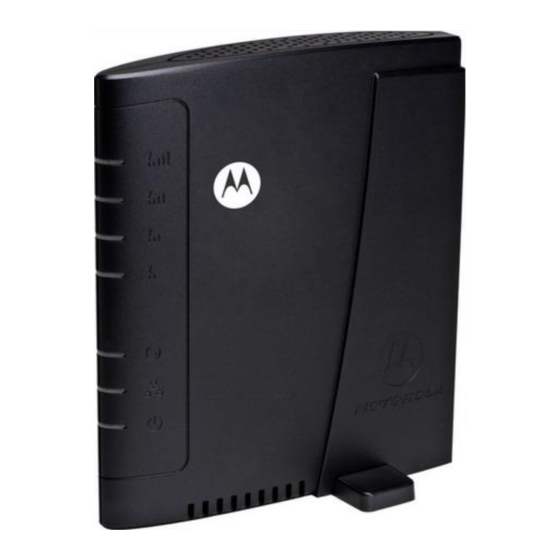
Configuring TCP/IP
Chapter 5: Configuring TCP/IP
This section contains two examples of configuring TCP/IP in a Windows environment.
Most computers already have the TCP/IP configuration enabled. Use the following
procedures to verify that the configuration is set up. Configure all client computers on
your network for TCP/IP (the protocol that controls communication among computers).
Two examples are provided in this document:
• Configuring TCP/IP in Windows 2000
• Configuring TCP/IP in Windows XP
Configuring TCP/IP in Windows 2000
1. On the Windows Desktop, click Start.
2. Select Settings and then Control Panel from the pop-up menus to display the
Figure 5-1: Windows Control Panel
3. Double-click the Network and Dial-up Connections icon to display the Network
OCT 2010
NOTE
Follow the instructions in your computer user manual for other Operating
Systems.
Control Panel window:
and Dial-up Connections window:
5
5-1
