Motorola CPEi 35800 사용자 설명서 - 페이지 41
{카테고리_이름} Motorola CPEi 35800에 대한 사용자 설명서을 온라인으로 검색하거나 PDF를 다운로드하세요. Motorola CPEi 35800 50 페이지. Cpei 800 series
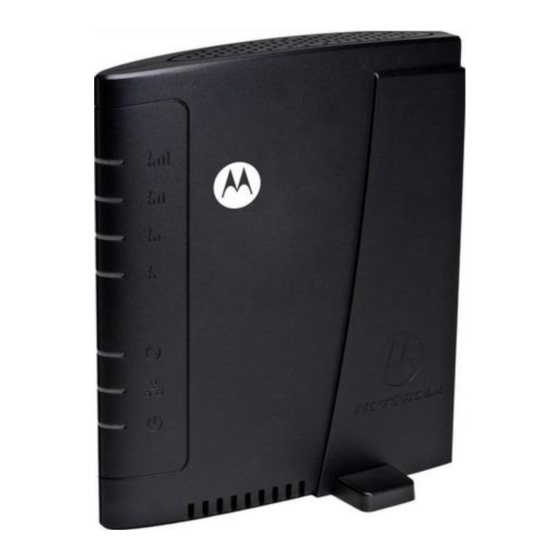
5
Figure 5-10: Network and Internet Connections
4. Click Network Connections. Skip to Step 6.
5. If a classic view like Figure 5-11 is displayed, double-click Network Connections
Figure 5-11: Control Panel Classic View
6. Right-click the Local Area Connection. If more than one connection is displayed,
5-6
to display the LAN or High-speed Internet connections.
be sure to select the one for your network interface.
Configuring TCP/IP
OCT 2010
