Motorola CPEi 35825 사용자 설명서 - 페이지 30
{카테고리_이름} Motorola CPEi 35825에 대한 사용자 설명서을 온라인으로 검색하거나 PDF를 다운로드하세요. Motorola CPEi 35825 50 페이지. Cpei 800 series
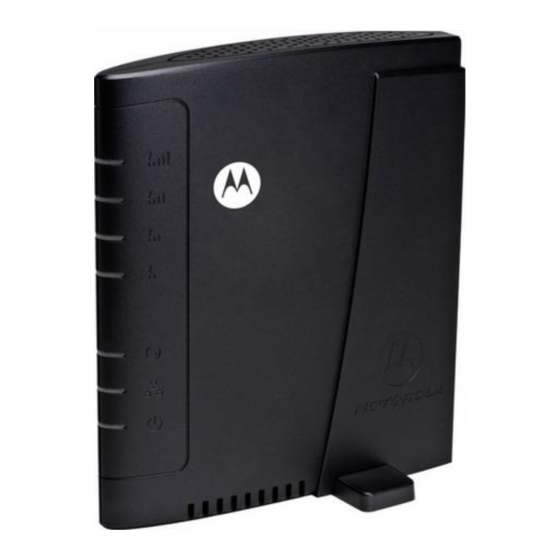
Advanced Configuration
Figure 4-2: Local Address Menu
DHCP Server Tab
The DHCP Server tab enables Dynamic Host Configuration Protocol (DHCP) server
functionality on the LAN, allowing the router to dynamically assign lease IP addresses
to clients that connect to it from the local network. The DHCP Server Tab contains the
following selections:
Table 4-3 DHCP Server Tab
OCT 2010
Field or Button
E
n
a
b
e l
D
H
C
P
S
e
v r
e
r
DHCP Server IP Address
DHCP Starting IP Address
Description
f I
s
e
e l
c
e t
, d
h t
e
D
H
C
P
s
e
gateway assigns IP addresses to the
computers and other hosts on your
network if they have DHCP enabled. By
default, the gateway server is enabled. If
there is another DHCP server running on
your network (on another router), disable
one of the DHCP servers.
Enter the default port forwarding LAN
Client IP Address.
Sets the first IP address assigned by the
DHCP server, in dotted-decimal format. It
must be greater than the IP address value
of the gateway. For example, if the IP
address of the gateway is 192.168.15.1
(default), the starting IP address must be
192.168.15.2 (or higher).
4
v r
e
r
o
n
h t
e
4-3
