Motorola MT8733 빠른 시작 매뉴얼 - 페이지 5
{카테고리_이름} Motorola MT8733에 대한 빠른 시작 매뉴얼을 온라인으로 검색하거나 PDF를 다운로드하세요. Motorola MT8733 21 페이지. Docsis 3.1 modem + ax6000 router + voice
Motorola MT8733에 대해서도 마찬가지입니다: 빠른 시작 매뉴얼 (12 페이지)
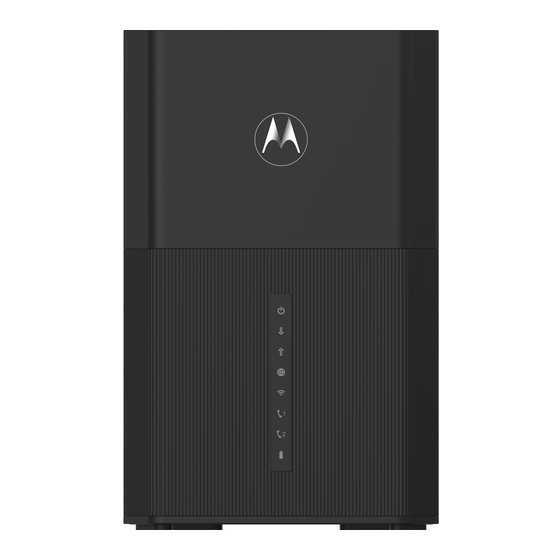
• Connected your MT8733.
• Powered up your cable modem/router. To do this, plug the power supply into
a standard wall outlet, and plug the power connector into your MT8733. Wait
for the green or blue online connection light
solidly lit. This may take up to 15 minutes.
You may need your cable service account number for product registration. A
recent cable bill/statement will have this information.
If you're asked for information about the MT8733, such as the Mac Address
or Serial Number, you can find this on the label on the bottom of the
modem/router.
Activate
Activate your MT8733 by opening the Web browser of a computer or other
device that's connected to your MT8733, and enter xfinity.com/activate.
Your device can be connected either wirelessly or via one of the MT8733's
Ethernet ports. If you connect wirelessly, you'll need the unique Wireless
Network Name and Password printed on the bottom of your MT8733. (You
may wish to write these down or take a picture. Later, you will be able to
change your SSID and Password if you desire.) You'll use these in setting up
your wireless device to connect to the MT8733. Once you've connected, you
can open the browser of that wireless device.
Alternatively, call the Comcast Xfinity number:
XFINITY
to stop flashing and remain
1-800-
4
